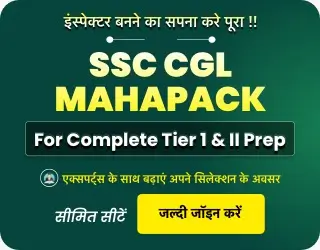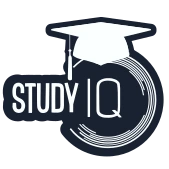Bihar School Examination Board (BSSB) uploaded the BSSTET Answer Key 2024 on 18th April 2024 on the official website www.secondary.biharboardonline.com. All those candidates who appeared in the exam can check and download the answer key with the login details i.e. application number and password. In this article, we have also provided the direct link to check the answer key. Candidates not satisfied with the answer can raise objections from 18th to 20th April 2024 under the objection window.
BSSTET Answer Key 2024 Out
BSSTET Answer Key 2024 has been available on the official website of the Bihar School Examination Board for the candidates who appeared in the CBT exam. Candidates can download the answer key to calculate their marks as well as to claim objections against the answer key. The calculated aggregated marks and marks obtained in the result may differ but they can get a brief idea. Candidates will have to pay Rs 50 for each claim and submit it by 20th April 2024. Candidates require their login details to raise the claim. Read the article to know more details about the BSSTET Response Sheet 2024.
BSSTET Response Sheet
The Bihar Secondary State Eligibility Test was held on 23rd and 24th February 2024 at various allotted exam centers across Bihar State. Answer Key PDF has been released by the Bihar School Examination Board. Downloading the answer key is not required, it is advantageous for the candidate to have a quick understanding of the expected outcome. Candidates can compute their total exam scores with the aid of the answer key.
| BSSTET Answer Key 2024- Highlights | |
| Conducting Body | Bihar School Examination Board |
| Exam Name | The Bihar Secondary State Eligibility Test 2024 |
| Category | Answer Key |
| Status | Released |
| BSSTET Answer Key 2024 | 18th April 2024 |
| Last Date to raise objection window | 18th to 20th April 2024 |
| Result Date | May 2024 |
| Exam Date | 23rd and 24th February 2024 |
| Official website | www.secondary.biharboardonline.com |
BSSTET Answer Key 2024 Link
BSSTET Answer Key 2024 has been made available on the official website of www.secondary.biharboardonline.com. Candidates must download the answer key to estimate a raw idea of the marks obtained in an exam before the results are released. The direct link to download the answer key is also given below for the reference of the candidates.
BSSTET Answer Key 2024 – Click to Check
How to Download the BSSTET Answer Key 2024?
Candidates can download the BSSTET Answer Key from the official website simply by following a few easy steps. After downloading the answer key add one mark for each right answer to calculate your aggregate marks.
- Visit the official website of the Bihar School Examination Board at www.secondary.biharboardonline.com.
- Search for the ‘BSSTET Answer Key 2024’ on the homepage under the latest news section, and click on the link.
- A new login page appears on the screen. Enter login details i.e. application number, and password, and choose the date of the exam.
- The BSTET Answer Key appears on the screen.
- Download and save the pdf to evaluate your marks.
Raise Objection against BSSTET Answer Key 2024
Candidates can raise objections against the provisional BSSTET Answer Key 2024 with authentic proof and justification. The authority will charge Rs 50 for each claim from the candidates. Candidates can submit their objections till 20th April 2024, but once the objection window is closed no claim will be heard or accepted. The authority’s decision will be considered final and candidates will have to obey it. Candidates can raise objections directly from the link that has been provided in the article.
Click to Raise Objection to BSSTET Answer Key 2024
Steps to Raise Objection against BSSTET Answer Key 2024
To make it easier for candidates, we provided the steps for objecting the BSSTET Answer Key 2024 if they are certain that their response is incorrect.
- Open the official website, www.secondary.biharboardonline.com.
- Fill in the login details such as application number, password, etc.
- Search for the link “View/Challenge Answer Key”.
- A list of question IDs appears on the screen in sequential order.
- If you want to raise a challenge use any one or more of the options given.
- Choose a file and upload the supportive documents.
- Click on the options for challenge and submit the claims.
- You will get an option to save claims and pay fees.
- Select the payment option to pay Rs 50 for each claim.
- Submit and save the details.

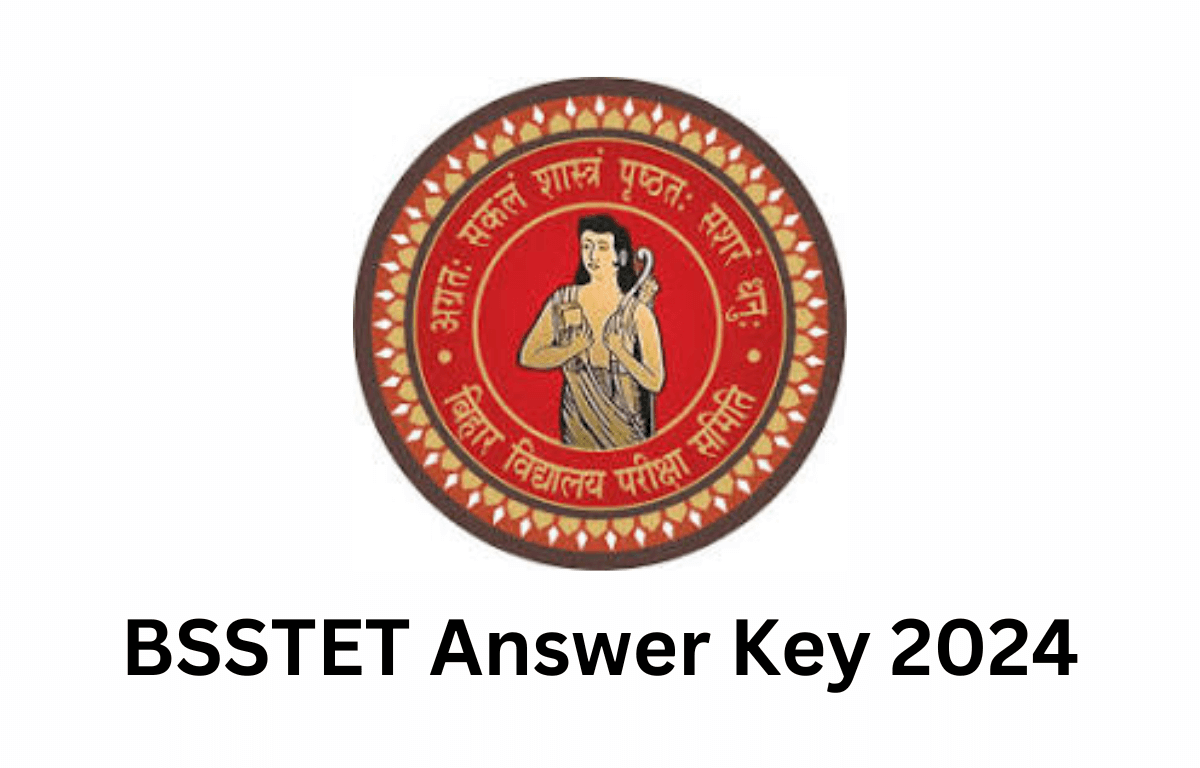
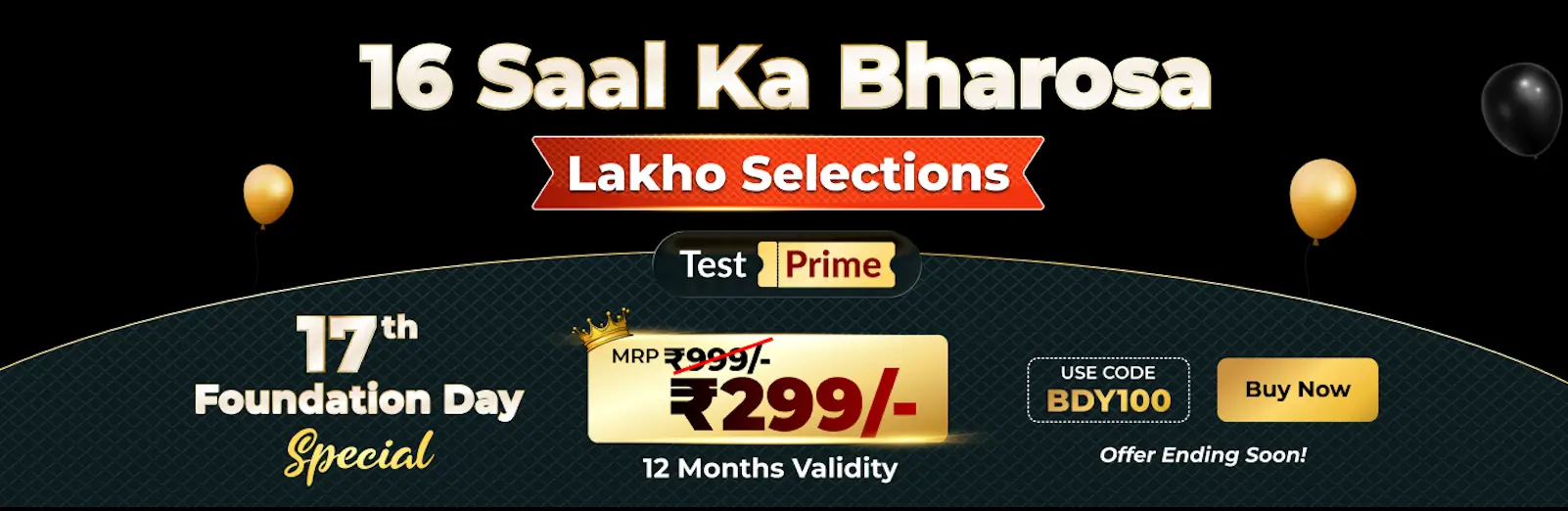
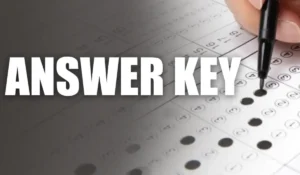 GATE Answer Key 2026 Out Soon at gate202...
GATE Answer Key 2026 Out Soon at gate202...
 BPSC Special Teacher Answer Key 2026, Ch...
BPSC Special Teacher Answer Key 2026, Ch...
 REET Mains Answer Key 2026 at rssb.rajas...
REET Mains Answer Key 2026 at rssb.rajas...