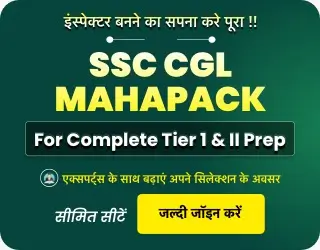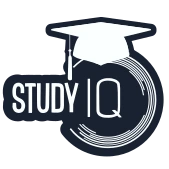MH SET Answer Key 2024 for Paper 1 and Paper 2 has been released by Savitribai Phule Pune University (SPPU) on 02nd May 2024. Candidates who appeared for the 39- Maharashtra State Eligibility Test (MH SET) exam were anxiously waiting for the answer key to know the correct answer to the questions asked in the exam. Answer Key is now available on the official website of https://setexam.unipune.ac.in/. If candidates find any wrong answer, they can submit grievances or objections against the answer key by 09th May 2024 (6 pm).
MH SET Answer Key 2024 Out
Savitribai Phule Pune University (SPPU) has successfully conducted the 39th Maharashtra State Eligibility Test (MH SET) to select eligible candidates for Assistant Professor posts in the various universities and colleges in Maharashtra. Candidates can evaluate their performance and calculate their aggregate marks with the help of the provisional answer key before the release of the result. Candidates have to pay an objection fee of Rs. 1000/- per question. An updated Maharashtra SET Answer Key will be uploaded after the authority makes all corrections.
MH SET Answer Key 2024
With the help of MH SET Answer Key 2024 candidates can compare the answer key with their responses, adding all the correct answers and multiplying the number of correct answers from 2 will give the aggregate marks of the result. This gives only a brief idea about the result but the actual marks may vary.
| MH SET Answer Key 2024-Overview | |
| Conducting Body | Savitribai Phule Pune University (SPPU) |
| Exam Name | Maharashtra State Eligibility Test (MH SET) |
| Category | Answer Key |
| Status | Released |
| Provisional Answer Key 2024 | 02nd May 2024 |
| Last Raise Objections Date | 09th May 2024 (6 pm) |
| MH SET Result 2024 | 05th August 2024 |
| Exam Date | 07th April 2024 |
| Official website | https://setexam.unipune.ac.in/ |
MH SET Answer Key 2024 PDF Links
MH SET Answer Key 2024 for Paper I and Paper II for Booklet No. A, B, C, and D have been released online on the official website https://setexam.unipune.ac.in/. It will help you to compare your responses with the MH SET Answer Key. The link to directly download the Maharashtra SET Answer Key 2024 is also provided here for the reference of the candidates.
| Subject | Answer Key PDF |
| Paper 1 Booklet A | Click to Download |
| Paper 1 Booklet B | Click to Download |
| Paper 1 Booklet C | Click to Download |
| Paper 1 Booklet D | Click to Download |
| All Subjects (Booklet A, B, C, D) | Click to Download |
| Mathematical Science Booklet A | Click to Download |
| Mathematical Science Booklet B | Click to Download |
| Mathematical Science Booklet C | Click to Download |
| Mathematical Science Booklet D | Click to Download |
Steps to Download MH SET Answer Key 2024
Candidates can download the MH SET Answer Key 2024 from the official website or direct link shared in the article. The detailed instructions for downloading the answer key are given below; students may simply follow them to obtain the Maharashtra SET Answer Key 2024.
Step 1: Candidates should go to https://setexam.unipune.ac.in/, the official website of Savitribai Phule Pune University (SPPU).
Step 2: They must select the link labeled “The Interim Answer Key Concerning SET Exam Held on April 7, 2024” from the website’s home page.
Step 3: The screen shows the MH SET Answer Key 2024 PDF for Paper 1 and Paper 2.
Step 4: Check the answer key pdf and cross-check their answers.
Step 5: Candidates must download the answer key pdf for future reference.
Raise Objection for MH SET Answer Key 2024
Candidates have the chance to raise objections to the MH SET Answer Key if they find any fault in it. Candidates can submit their feedback/ challenge online mode by 09th May 2024 (6 pm). Candidates need solid justification and proof for each claim, or else the claim will be considered null and void. For each claim, a candidate needs to pay Rs 1000/- per objection, which will be refunded if their claim is accepted. The link to challenge the answer key is also given here.
Click Here to Raise Objection to MH SET Answer Key 2024
Steps to Raise Objection against the MH SET Answer Key 2024
Candidates must be sure about the claim before they challenge the answer key as they will be getting only one chance to submit the challenge form. Follow the given steps to raise a claim against the MH SET Answer Key 2024.
- Visit the official website, https://setexam.unipune.ac.in/.
- Search for the “Answer Key” link on the homepage.
- On the Answer Key page click on the challenge answer key.
- Enter your Login details such as user ID, password, etc, to land on the objection window.
- Then fill in the details of the question number and paper you want to object to.
- Upload the scanned documents of the supportive files for proof.
- Recheck all your details before you submit. Once you submit the form you will be unable to make any changes further.
- Submit the form, which redirects you to the payment page.
- Pay Rs. 1000/- for each claim.
- Once you finish the process, save the details for future reference.

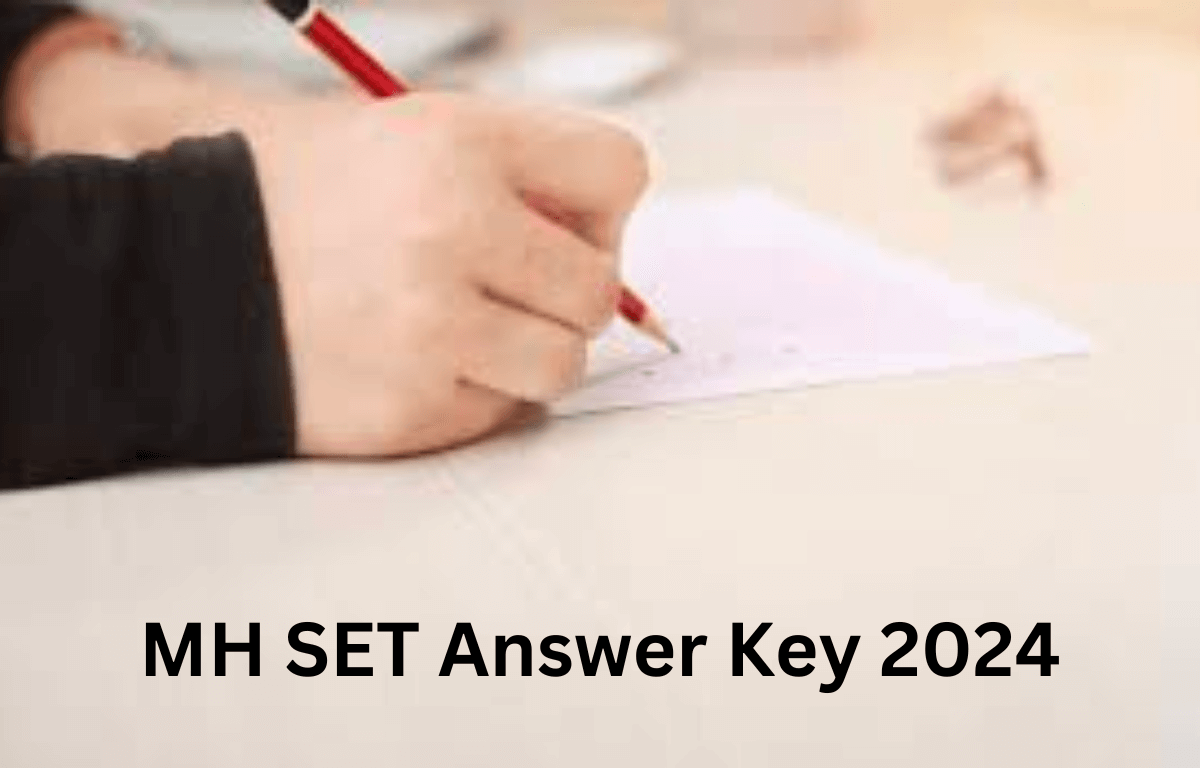
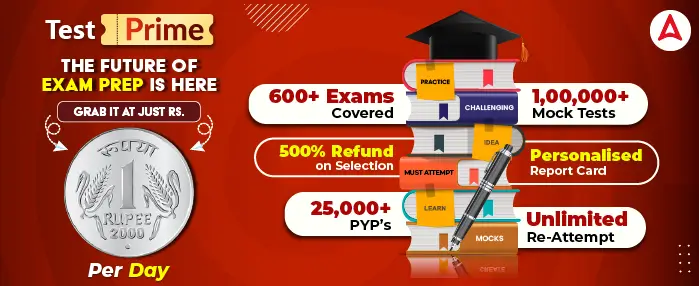
 Rajasthan 4th Grade OMR Sheet 2025-26 Ou...
Rajasthan 4th Grade OMR Sheet 2025-26 Ou...
 REET Mains Answer Key 2026, Level 1 &...
REET Mains Answer Key 2026, Level 1 &...
 UGC NET Final Answer Key and Result 2026...
UGC NET Final Answer Key and Result 2026...