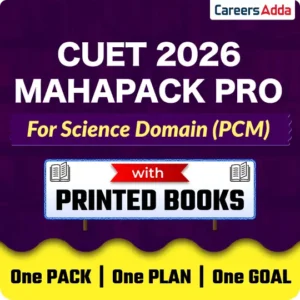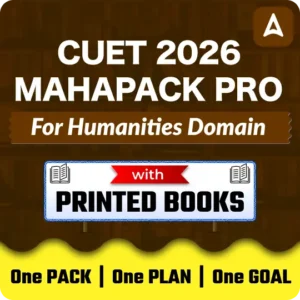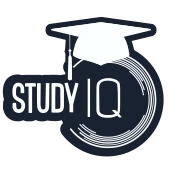The Department of Higher Education, Government of Karnataka, has released the UUCMS Login Result 2025 at its official website for various semester examinations. All the students who appeared for the semester-end examinations can now check their UUCMS results using their username and password as the required login credentials at www.uucms.karnataka.gov.in.
The steps to access the UUCMS Result 2025 are detailed below in the article, along with the direct link connecting with the UUCMS Login Result window. All the students can now access the results by clicking on the direct link in the article.
UUCMS Login Result 2025 Out
The UUCMS – ಸಮಗ್ರ ವಿಶ್ವವಿದ್ಯಾಲಯ ಮತ್ತು ಕಾಲೇಜು ನಿರ್ವಹಣಾ ವ್ಯವಸ್ಥೆ is a flagship project released as the result of joint efforts of the Centre for Smart Governance, the Government of Karnataka’s Department of E-Governance, and the State Project Monitoring Unit under the Department of Higher Education. The State Project Management Unit (SPMU) is the responsible body for the smooth progression and working of UUCMS. According to the latest data shared by the authorities, the UUCMS Login provides students in Karnataka with access to their academic documents, covering over 34 state universities and more than 3,800 state colleges.
UUCMS Login Semester Result 2025 Link
The Department of Higher Education, Karnataka, has now created a single window portal for all the students pursuing their higher education from the state-affiliated institutions. All the students need to use the official UUCMS Login portal, where they can have access to all their academic records and results using their username and password as the required login credentials.
The students will be able to access all their previous academic scorecards by using the UUCMS Login Result portal. Click on the link below to check your Semester Result 2025 conveniently and instantly.
Steps to Check UUCMS Login Result 2025
All the students who are studying from academic institutions in Karnataka can now check and access their academic records by completing their login process at the single window. The steps to be followed by students to get access to the UUCMS Result are added below:
Step 1: Open the official website of the Unified University and College Management System (UUCMS) at https://uucms.karnataka.gov.in/
Step 2: On the home page of the website, click on the “login” button placed at the navigation panel
Step 3: The UUCMS Login form will open on the screen
Step 4: Enter your username and password along with the security captcha
Step 5: Click on the “login” button
Step 6: The UUCMS Login panel will open on the screen, check your semester result and other documents.
https //uucms.karnataka.gov.in/login/online Student Registration Form
All the students who have recently enrolled into an educational program from the Karnataka state institutions must now complete their registrations at the official website of UUCMS Login. The UUCMS Login window is the single window portal where students can access their results and all the academic documents just by completing their registration process.
To connect students with the UUCMS Login Result registration window, the direct link connecting to the registration window has been added. Click on the link and complete the login process.
Steps to Register at UUCMS Login at uucms.karnataka.gov.in
All the students who haven’t completed their registrations at the UUCMS Login need to complete their registrations following the steps detailed below to get access to their UUCMS Login Result. The complete step-by-step process has been detailed below:
Step 1: Visit the official website of the Unified University and College Management System (UUCMS) at https://uucms.karnataka.gov.in/
Step 2: On the navigation bar of the home page, click on the “login” button
Step 3: The UUCMS login form will open on the screen
Step 4: Scroll down and click on “new candidate registration”
Step 5: The UUCMS registration window will open on the screen
Step 6: Fill in the registration form with all the required details
Step 7: Process the form by creating the UCCMS login credentials
Step 8: Using the UCCMS login credentials, log in into the portal and check your university result and other documents.
Steps to Check Internal Marks using UUCMS Login
All the students pursuing their education from Karnataka state-affiliated institutions can now check and access their academic performance from a single window known as UUCMS Login. The steps required to be followed by these students to check their internal marks using the UUCMS Login are detailed below in the article:
Step 1: Visit the official website of the UUCMS Login Portal at https://uucms.karnataka.gov.in/
Step 2: Click on the “login” button placed on the navigation bar of the home page
Step 3: Enter “username” and “password” to complete the login process
Step 4: Fill in the “security captcha” to process the form
Step 5: Open the examinations tab from the dashboard
Step 6: Click on the link for internal marks and assessment details
Step 7: Select the subject and semester to check the internal assessment marks
Step 8: The internal marks will be visible on the screen
Step 9: Check and download the result for later use by clicking on the download icon.
How to check application status in UUCMS Login?
On completing the UUCMS Login, all students can check their application status by following the simple steps listed below:
Step 1: Visit the official website of Unified University and College Management System (UUCMS) at https://uucms.karnataka.gov.in
Step 2: On the home page of the website, click on the tab for login
Step 3: Complete the UUCMS Login by filling in the username and password in the required sections of the form
Step 4: After completing the process of UUCMS Login, click on the tab for “admission” in the new window
Step 5: In the admission menu, select “Create/View Application” and then “View Existing Application”
Step 6: Click on the view button and check the status of the application.
Karnataka Universities with UUCMS Login
The UUCMS Login window is open for students who wish to enroll in courses provided by more than 34 universities in Karnataka. The system facilitates students to apply and conduct their studies in these universities with ease. Apart from universities, the UUCMS also facilitates over 3801 state colleges by providing academic documents and records online. It simplifies the admission and academic process for students. If you want to study in Karnataka, you can utilize the UUCMS Login to view course information, apply, and download important documents. Here is a list of Karnataka universities that are associated with the UUCMS Login.
| Karnataka Universities with UUCMS Login | |
| University Name |
UUCMS Login Result
|
|
Bagalkot University
|
Click Here |
|
Bangalore University
|
Click Here |
|
Bengaluru City University
|
Click Here |
|
Bengaluru North University
|
Click Here |
| Bidar University | Click Here |
|
Chamarajanagar University
|
Click Here |
|
Davangere University
|
Click Here |
|
Dr. B. R. Ambedkar School of Economics University
|
Click Here |
|
Gulbarga University
|
Click Here |
|
Hassan University
|
Click Here |
|
Haveri University
|
Click Here |
|
Kannada University
|
Click Here |
|
Karnatak University
|
Click Here |
|
Karnataka Janapada Vishwavidyalaya
|
Click Here |
|
Karnataka Samskrit University
|
Click Here |
|
Karnataka State Akkamahadevi Women’s University
|
Click Here |
| Karnataka State Dr. Gangubhai Hangal Music and Performing Arts University | Click Here |
|
Karnataka State Open University
|
Click Here |
|
Kodagu University
|
Click Here |
|
Koppal University
|
Click Here |
|
Kuvempu University
|
Click Here |
|
Maharani Cluster University
|
Click Here |
|
Mandya University
|
Click Here |
|
Mangalore University
|
Click Here |
|
Nrupathunga University
|
Click Here |
|
Raichur University
|
Click Here |
|
Rani Channamma University
|
Click Here |
|
St. Joseph University
|
Click Here |
|
Tumkur University
|
Click Here |
|
University of Mysore
|
Click Here |
|
Vijayanagara Sri Krishnadevaraya University
|
Click Here |
|
Visvesvaraya Technological University
|
Click Here |
UUCMS Login Portal 2025-26
The Karnataka Department of Higher Education has launched the UUCMS login portal for the 2025-26 session to make academic work easier for students. Through this portal, students from all registered colleges, including KSOU, can quickly access their academic details and important documents anytime. The login process is simple—just enter your username, password, and captcha code to get started.
This smart online system is designed to save time and reduce hassle, so students don’t need to visit offices for every small update. With UUCMS, managing academics becomes faster, smoother, and more convenient. All eligible students are advised to visit the official website and make the most of this user-friendly platform for their studies.
List of Karnataka Universities Affiliated with UUCMS
The Unified University and College Management System (UUCMS) is a digital platform used by many universities in Karnataka to make academic and administrative work easier. Some well-known universities using it are Bangalore University, Mangalore University, University of Mysore, Karnataka University, and Visvesvaraya Technological University. UUCMS helps save time, reduce paperwork, and make things more transparent. It benefits both students and staff by making admissions, results, and other processes smoother and faster across colleges and universities in the state.
| List of Karnataka Universities Affiliated with UUCMS | |||
| Bagalkot University | Gulbarga University | Karnataka State Dr. Gangubhai Hangal Music and Performing Arts University | Tumkur University |
| Bangalore University | Hassan University | Karnataka State Open University | University of Mysore |
| Bengaluru City University | Haveri University | Kodagu University Koppal University | Vijayanagara Sri Krishnadevaraya University |
| Bengaluru North University | Kannada University | Kuvempu University | Visvesvaraya Technological University |
| Bidar University | Karnatak University | Maharani Cluster University | St. Joseph University |
| Chamarajanagara University | Karnataka Janapada Vishwavidyalaya | Mandya University | Rani Channamma University |
| Davangere University | Karnataka Samskrit University | Mangalore University | Raichur University |
| Dr. B. R. Ambedkar School of Economics University | Karnataka State Akkamahadevi Women’s University | Nrupathunga University | |

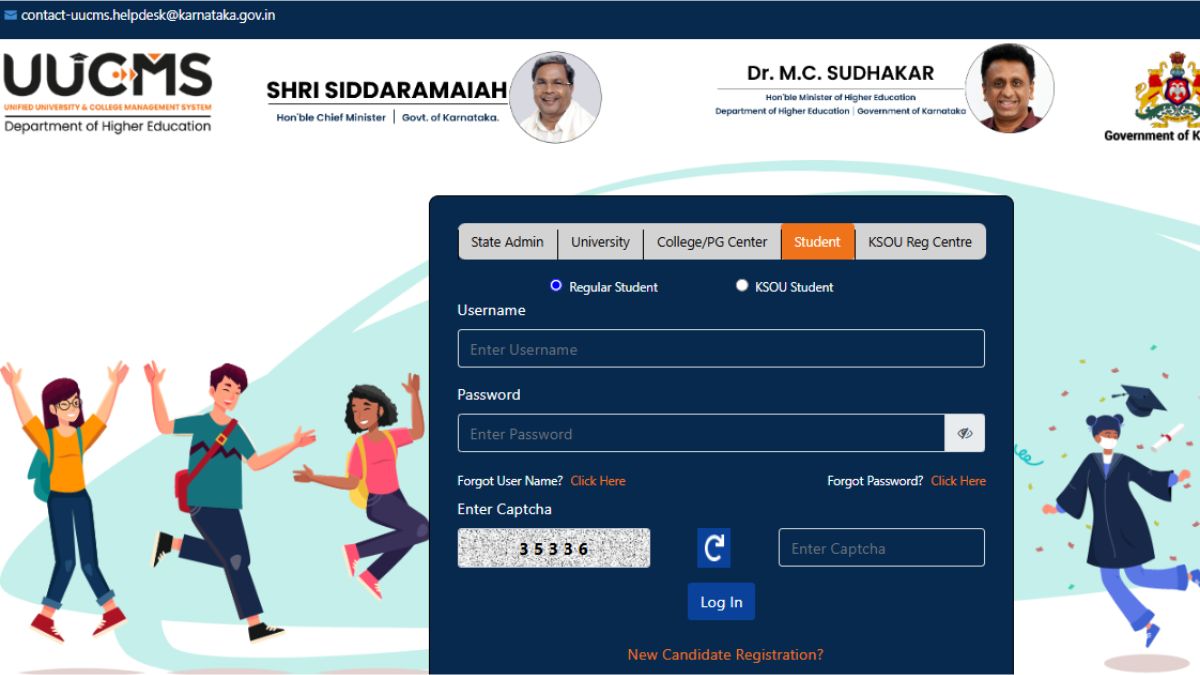

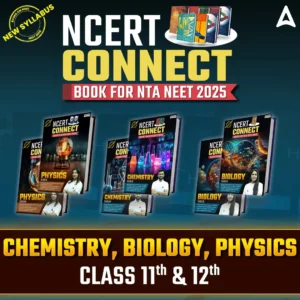
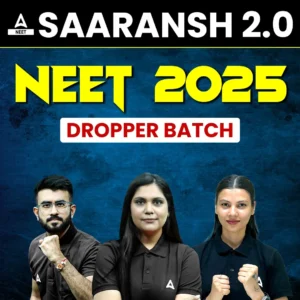

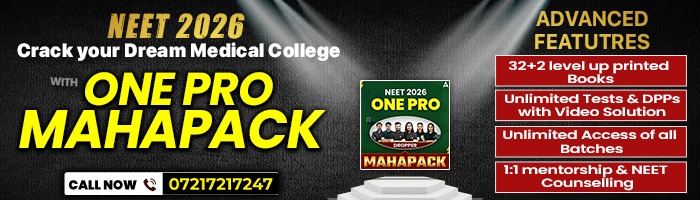
 EMS Result 2025 Out @rghus.ac.in, Direct...
EMS Result 2025 Out @rghus.ac.in, Direct...
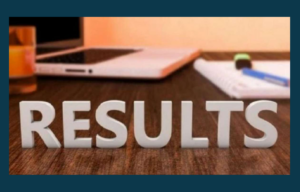 BU Jhansi Result 2025 Out @bujhansi.ac.i...
BU Jhansi Result 2025 Out @bujhansi.ac.i...
 RMLAU Result 2025 Out, Check 1st, 2nd, 3...
RMLAU Result 2025 Out, Check 1st, 2nd, 3...