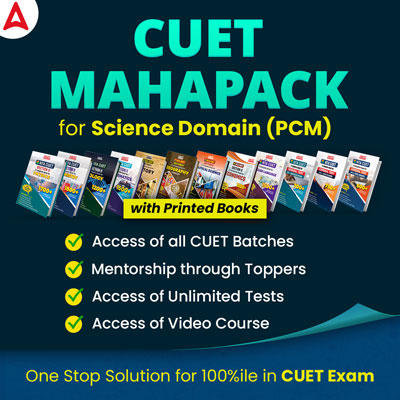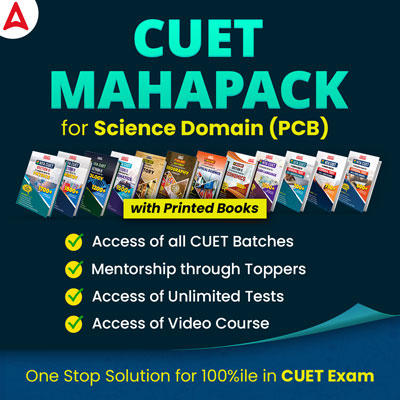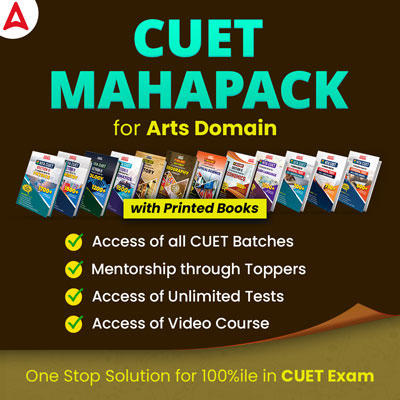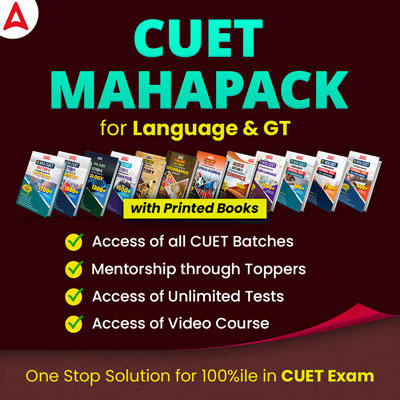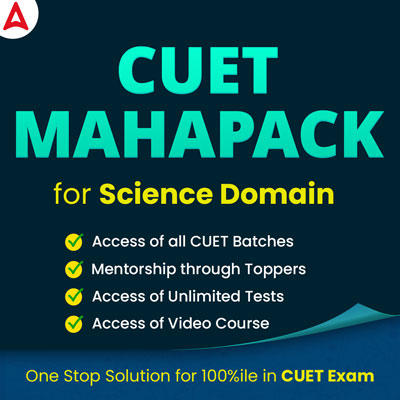Table of Contents
Manabadi TS Inter Results 2024 has been released by the board at its official results portal and is live for all students. There are multiple ways to check and download the Manabadi TS Inter Results 2024, therefore, some students get confused about which one is best suitable for them.
For all those students this article is a must and the most helpful thing today. In this article below, we have explained the various ways to check TS Inter Results 2024. Read the complete article below.
Ways to Check Manabadi TS Inter Results 2024
To check your Manabadi TS Inter 2024 Results, you can them in many different ways, you can simply visit the official of the Telangana State Board of Intermediate Education (TSBIE) i.e., tsbie.cgg.gov.in. Due to heavy traffic, students may face problems checking the Manabadi TS Inter Results 2024 through the official website, so the authorities have also provided other different ways to check and download TS Inter Result 2024.
- They can visit the official website dedicated to the exam results.
- They can also use the SMS service provided by the Telangana State Board of Intermediate Education (TSBIE).
- Additionally, there are several alternative websites where students can access and download their TS Inter Result 2024.
List of Websites to Check TS Inter Results 2024 1st, 2nd year
Students who appeared for the Telangana TS Inter 2024 first and second-year exams can download their results from the following websites:
- tsbie.cgg.gov.in
- exam results.ts.nic.in
- results.cgg.gov.in
- results.gov.in
How to Check TS Inter Result 2024 online?
For checking the TS Inter Result 2024 the best possible option provided by the board is to check it online as it is the simplest and easiest way to check the result. Below we have explained the process to check TS Inter Result 2024 online:
- Reach out to the official website for TS Inter Results 2024 – tsbie.cgg.gov.in;
- On the home page click on the “results” tab listed on the right side of the screen;
- Now fill out all the information like your result year, exam category, exam type, and the hall ticket number, and click on the “get memo” button;
- Now you can check and download your admit card for further use;
How to Check TS Inter Result 2024 by SMS?
For all the students who don’t have access to the internet and have appeared in the TS Inter Exam 2024, the board has provided the facility to check their results using SMS service only. To avail the benefit of this service students need to just send an SMS to in the prescribed format to a dedicated number from their registered mobile number. The SMS code and the receiver’s contact are listed below in the table:
| TS Inter Result | SMS Code | Send to |
| TS Inter 2nd year result 2024 for general stream | TSGEN2 | 56263 |
| TS Inter 1st year result 2024 for general stream | TSGEN1 | 56263 |
| TS Inter 2nd year result 2024 for vocational stream | TSVOC2 | 56263 |
| TS Inter 1st year result 2024 for vocational stream | TSVOC1 | 56263 |
Note: The students need to send their respective code aligned with <registration number > at the sender’s number. For example, if you are seeking results for TS Inter 1st year result 2024 for vocational stream then you need to type TSVOC1<registration number> and SMS it at 56263.
How to Check TS Inter Result 2024 by Hall Ticket / Roll Number?
For all the students who are looking for ways to view and download their TS Inter Result 2024 using a hall ticket, here is the procedure:
- Visit the results portal of TSBIE – tsbie.cgg.gov.in;
- Click on the “results” tab placed in the centre right of your PC’s screen;
- In the new window, you need to mention details like your hall ticket number, category, result year, etc.;
- Now press the “Get memo” button and your result will be displayed on the screen;
- Now you can easily check and download your result by clicking on the “print” button.


 SPPU Result 2025 Out at unipune.ac.in, D...
SPPU Result 2025 Out at unipune.ac.in, D...
 RTMNU Result 2025 Out, Check Nagpur Univ...
RTMNU Result 2025 Out, Check Nagpur Univ...
 ICSI CS Result 2024 Live: Download CS Pr...
ICSI CS Result 2024 Live: Download CS Pr...