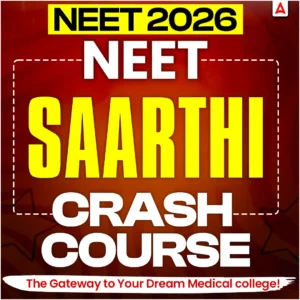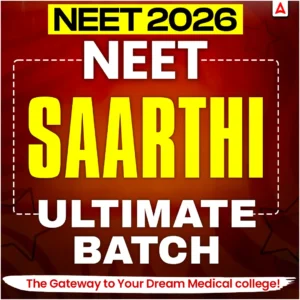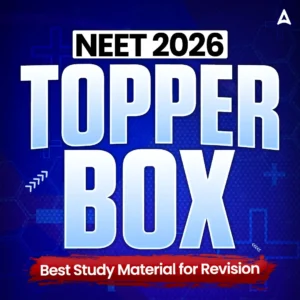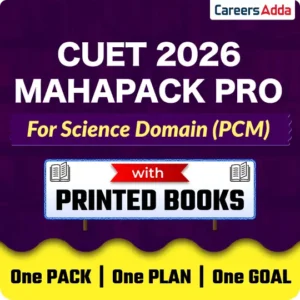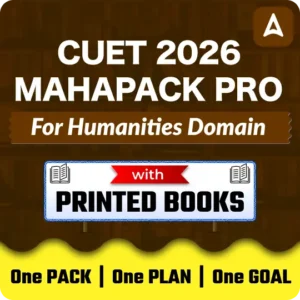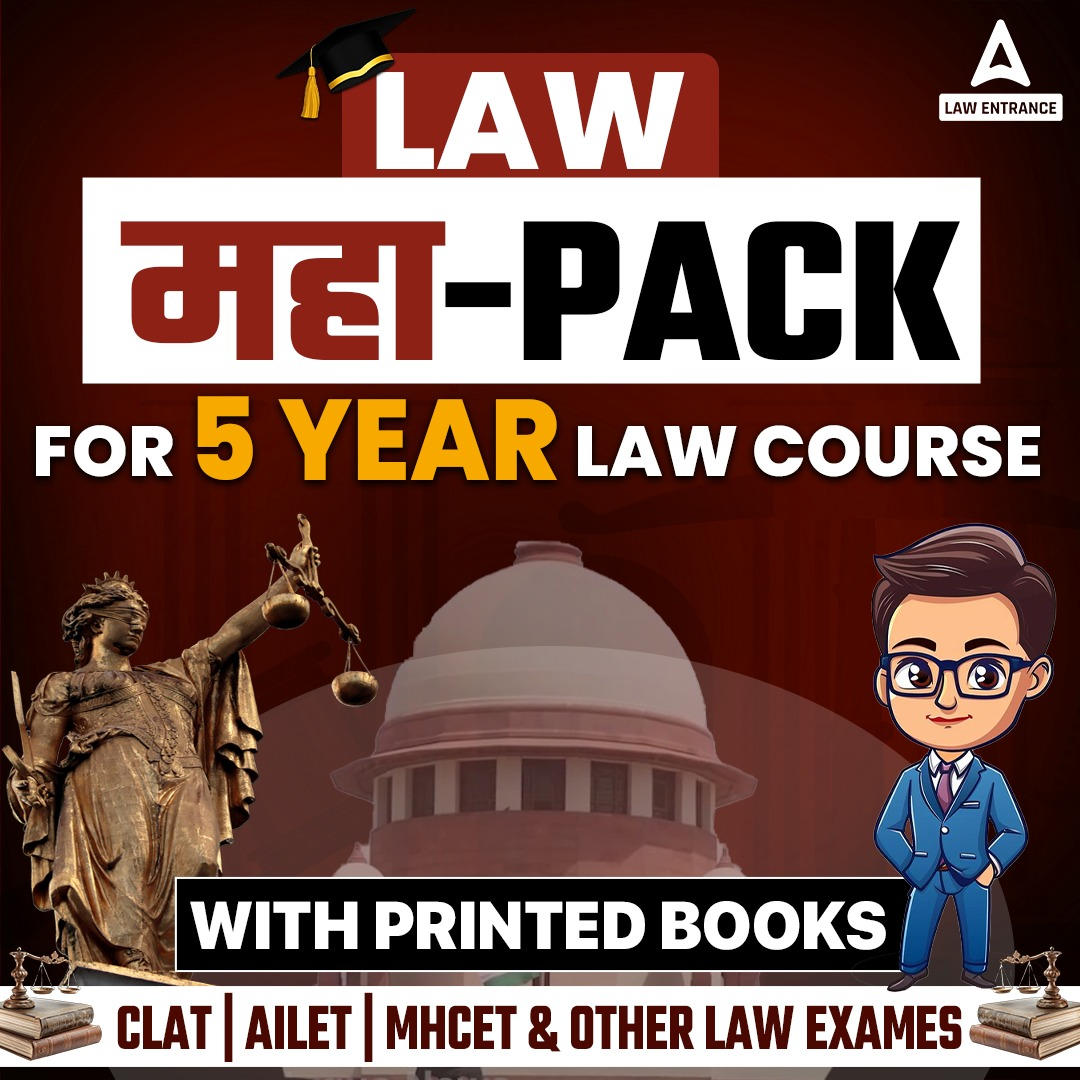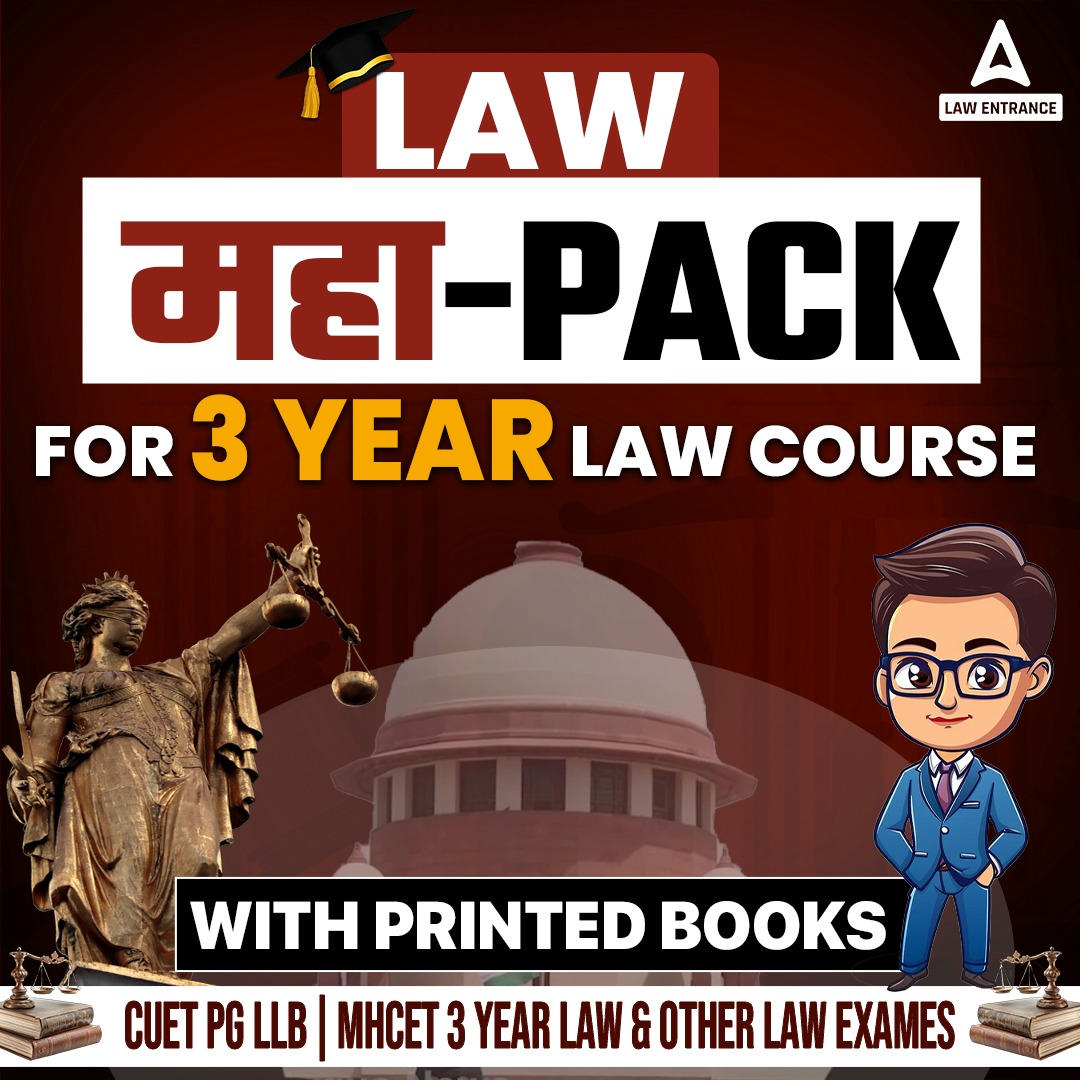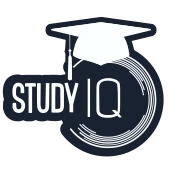The Navodaya Vidyalaya Samiti (NVS) has finally released the JNVST Class 9, 11 LEST Admit Card 2025 on January 09, 2025 [Thursday]. The admit cards are released in online mode at the official website www.navodaya.gov.in. All the students who have successfully registered for the upcoming Jawahar Navodaya Vidyalaya Test (JNVST) class 9th and 11th lateral entry exams 2025 can now download their admit cards by simply logging in to the official portal by entering the student’s Registration number and date of birth as login credentials. To provide easy access to the admit card we have also activated a direct link in the article below.
JNVST Class 9, 11 LEST Admit Card 2025 Out
For the year 2025-26, the JNVST (Jawahar Navodaya Vidyalaya Selection Test) for lateral entry into Class 9 and Class 11 is scheduled for February 8, 2025. The exam is for students who wish to join JNV schools in these classes. The exam will consist of three sections: Mental Ability, Mathematics, and English for Class 9, and Mental Ability, Science, and English for Class 11.
Each section will have objective-type questions. On January 09, 2025 the JNVST Admit Cards for class 9th and 11th students have been released, and students can download them from the official website www.navodaya.gov.in. It’s important to ensure that all details on the admit card are correct before the exam date. Check direct link for JNVST Class 9th and 11th admit card here.
Steps to Check JNVST Class 9, 11 LEST Admit Card 2025
All the students appearing for the Jawahar Navodaya Vidyalaya Selection Test (JNVST) Class 9th and 11th Lest exam will be able to check and download their Admit Cards by simply following the steps discussed below.

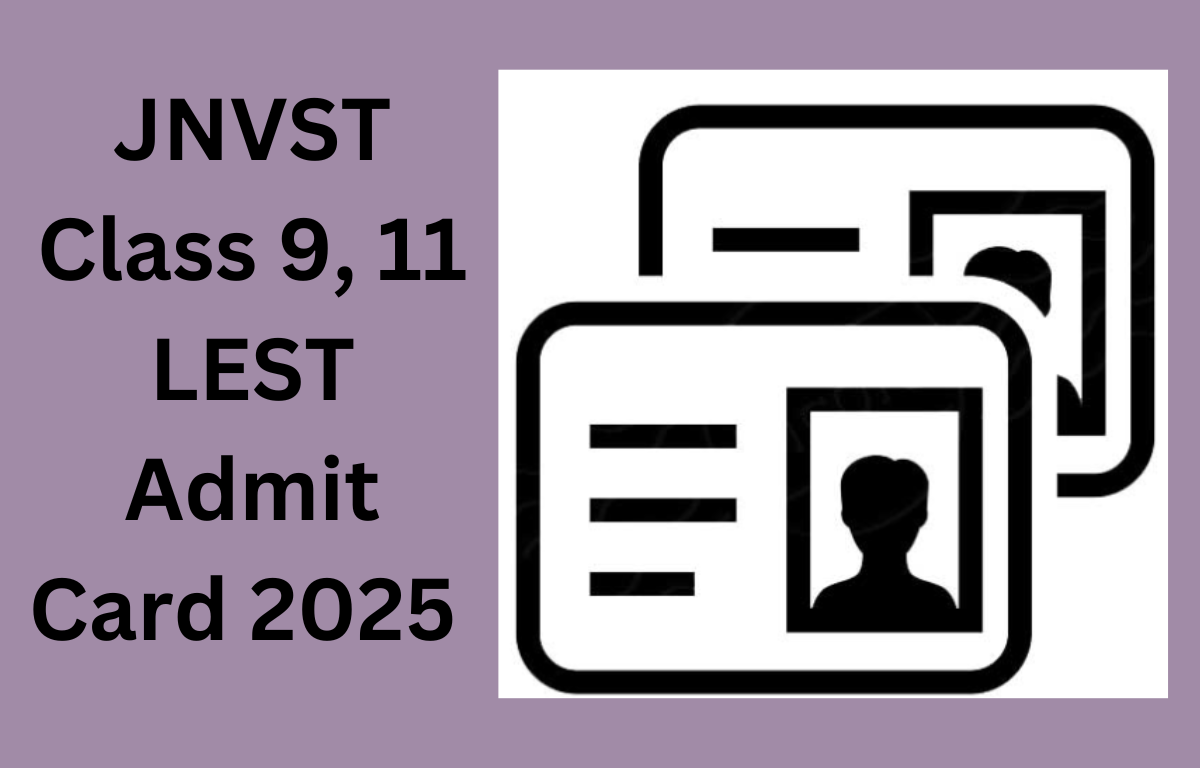
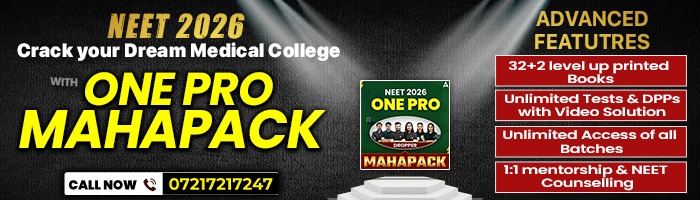
 Himachal Pradesh Schools to Begin Transi...
Himachal Pradesh Schools to Begin Transi...
 DU Vacant Seats 2025 List Out @du.ac.in,...
DU Vacant Seats 2025 List Out @du.ac.in,...
 Maharashtra FYJC Admission 2025 Round 3...
Maharashtra FYJC Admission 2025 Round 3...