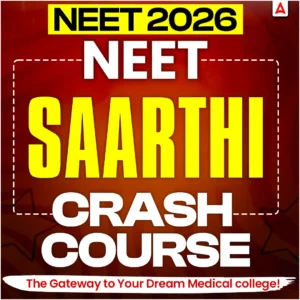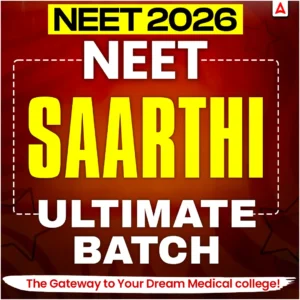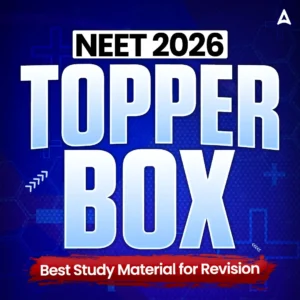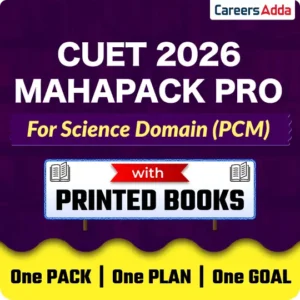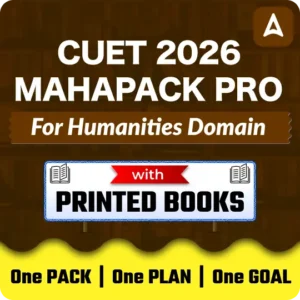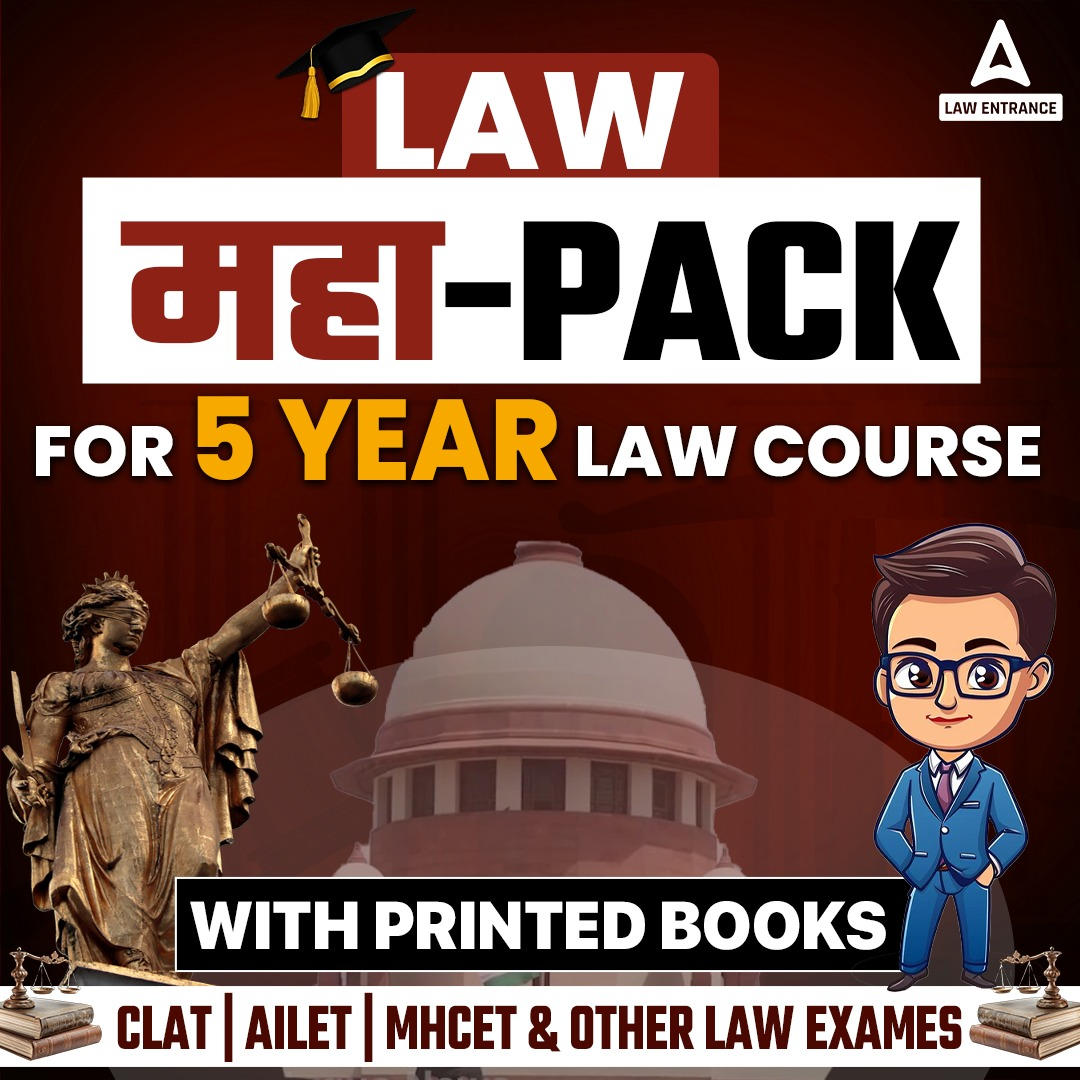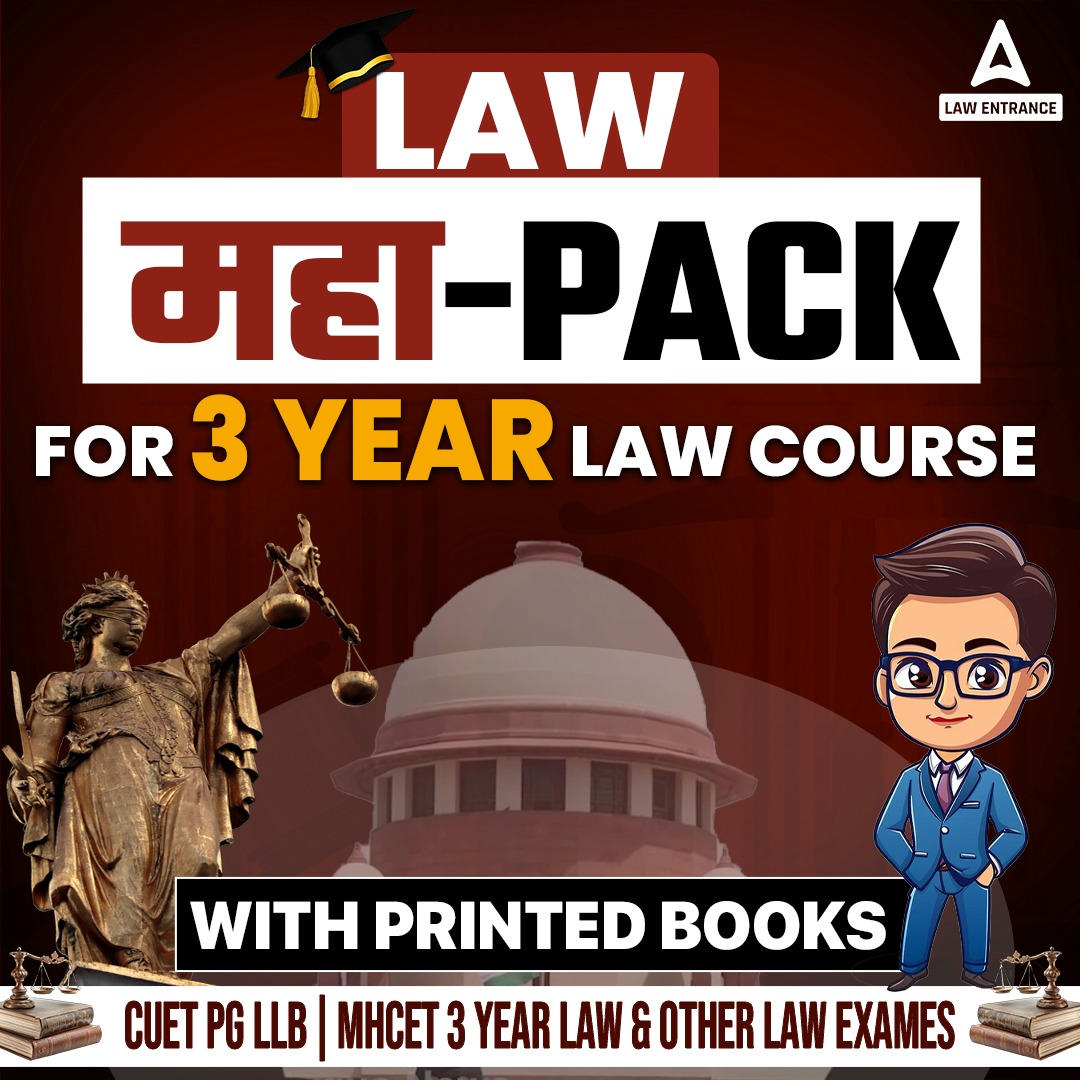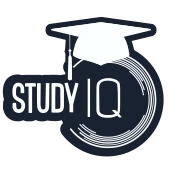Computers are a boon to today’s world, lives without them cannot be imagined. Computers are making our operations and tasks easy in every sector and all these places have now become dependent on them. Computers are made up of certain components which are the essential building parts of developing a functional computer system. The processor (CPU), memory, and input and output devices are every computer’s three main building blocks. The input devices of a computer have already been discussed in the previous article and here we have discussed the Output devices of a computer, their types and examples of output devices in detail.
What is an Output Device?
An output device is a computer hardware device that retrieves and presents the result of the inserted input data from the computer system and further translates that data into human-understandable language. It takes the data from the computer and changes it into a form we can understand, like text, pictures, sounds, or even a printed page. These results help us know what the computer has done with the input we gave.
There are four main types of output devices: visual, data, print, and sound. Depending on what kind of output we want, we can use different devices like a monitor for pictures, a printer for papers, speakers for sound, and projectors for big displays. These devices make using a computer more fun, useful, and easy to understand for everyone!
Output Devices of a Computer
We have already studied what is an output device and its definition. Now, let us have a look at the Output Devices of a computer. We know that computers use output devices to display results or information in different formats, including text, images, sound, or printed copies. Now let us know the top 10 output devices used for fetching results and information, which are known as the output devices of a computer. Examples of Output Devices are-
- Monitor
- Printer
- Speakers
- Headphones
- Projector
- GPS
- Plotter
- Braille Embosser
- Haptic Devices
- 3D Printer
Output Devices Examples
Output devices are tools that show us what a computer is doing. They turn the computer’s work into things we can see, hear, or feel. For example, a monitor shows pictures and videos, a printer gives us printed pages, and speakers play music or sounds. Each output device has its own job to do, helping us understand and use the computer better. These devices are very useful in our daily lives, whether at school, work, or home. Some are fast, some give high quality, and some are fun to use! In this article, you’ll discover how output devices work, why they are important, and how they make using computers more interesting and helpful for everyone.
Monitor
The most general example of an output device is a monitor. It is also known as a Visual Display Unit (VDU) and the major function of a monitor is to display the processed data like images, videos, text, audio, etc. A monitor arranges the microscopic dots known as pixels in a rectangular pattern to make images. The number of pixels present determines the sharpness of an image.
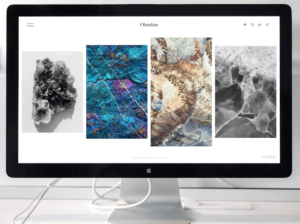
Monitors are further classified into two types- cathode-ray tubes and flat panel displays.
- Cathode Ray Tube: Cathode Ray Tube Monitors use cathode ray tubes that help to produce images in the form of video signals on the screen. In short, CRT generates a beam of electrons with the help of electron guns that strike the inner surface of the phosphorescent of the screen to generate images. The CRT monitor holds millions of phosphorus dotes in three different colors, i.e., red, blue, and green. The sharpness and quality of the picture depend on the number and size of these pixels.
- Flat Panel Display: A flat-panel display uses liquid crystal technology or plasma to generate output. In such devices, light is passed through liquid crystals to form pixels. Flat Panel Displays have lesser volume, weight, and power consumption than a CRT. They can be put on the wrist or could be hung on the wall. Some examples of flat-panel displays are calculators, video games, monitors, laptop computers, and graphical displays.
- Plasma Monitor: Plasma Monitors are also flat panel displays but use plasma display technology. In a plasma monitor, small cells are present between two glass panels. These cells contain a solution of noble gases and mercury so when the electricity supply on the gas present in the cell converts into plasma and produces UV light that creates an image. It is much better than an LCD monitor. The resolution of this monitor is also high up to 1920 x 1920. It has a good contrast ratio, a high refresh rate, etc.
Printer
Printers are another common example of Output devices. Printers primarily operate by producing a copy, typically a hard copy or Xerox copy, of the information transmitted by the computer. The printer receives electronic data from the computers and produces a hard copy of the processed data.

Types of Printers
Printers are divided into two categories, which are Impact Printer and Non-Impact Printer.
1) Impact Printer: In impact printers firstly the characters are printed on the ribbon which is then smashed on the paper. In other words, we can say that Impact Printers uses a print head or hammer to print the data on paper. The hammer or print head strikes an ink ribbon against the paper and the character starts printing the paper. Some examples of impact printers are:
- Dot matrix printer
- Daisy wheel printer
- Line printer
- Chain printer
2) Non-Impact Printers: Non-impact printers do not use any hammer or print head to strike the ink ribbon. These printers print characters or images without using ribbons. Non-Impact printers are often known as Page Printers because they print one full page at a time. Some examples of non-impact printers are:
- Laser printer
- Inkjet printer
Projector
The projector is an output device that receives images from a computer and allows users to project their output onto a large area, such as a screen or a wall. The computer first sends the signal to a video card which then transmits the signal to the projector to project the images on the surface. Projectors magnify texts, photos, and movies using light and lenses. As a result, it’s an excellent output device for giving presentations or teaching big groups of people.
Characteristics of Projector:
- Projectors are lightweight and can be easily connected and hung on the wall.
- Projectors can be the most cost-effective option for large-screen video in your home.
- A small projector mounted on a back shelf or bookcase, or mounted on the ceiling, takes up no area on the floor. It is barely visible when it is not in use.
Speakers
Speakers are the output devices that are connected to computers to allow sound to be output. For the working of speakers, sound cards send signals to the speakers which are converted into audio. Speakers are available in a variety of shapes and sizes ranging from simple two-speaker output devices to surround-sound multi-channel sets. These speakers use internal amplifiers which vibrate at different frequencies to increase/decrease the volume or amplitude of sound.

Characteristics of Speakers:
- Speakers are available in a wide range of qualities and prices.
- Small, plastic computer speakers with low sound quality are often included with computer systems.
- They come in a variety of sizes so can also be easily carried around.
Headphones
Headphones are the output devices that help us listen to the audio coming out of a computer. With the help of headphones, we can listen to the audio privately and without disturbing anyone around. These come in various sizes and brands and can be connected with computer systems both wired or wirelessly. Computers generate sound or audio as electric signals, which we perceive through headphones. The headphones can convert electrical energy into mechanical energy and we can then listen to songs or audio on computer systems. Headphones are light and portable, unlike heavy computer speakers.

Characteristics of Headphones:
- Headphones are also known as Stereo phones and headsets.
- The in-ear variants of headphones are known as earphones or earbuds.
- The word headset denotes a combination of headphones and a microphone used for two-way communication, such as using a telephone.
GPS
GPS or Global Positioning System (GPS) is a radio-based satellite navigation system that consists of a network of multiple satellites. GPS uses radio signals to pinpoint a specific location. The user sends a radio signal to the satellites, which collect data such as time, location, speed, and other variables and deliver it to the reception computer for analysis. GPS is considered an Output Device because this processed data can be evaluated to obtain information.
Characteristics of GPS:
- GPS satellites frequently communicate their position and time.
- GPS equipment is impaired by factors such as Solar storms, high storm cover, and others.
- The Global Positioning System (GPS) is based on the mathematical idea of ‘trilateration.’
- The GPS does not need the user to send any kind of data and works independently of telephonic or internet reception. But for better accuracy, both technologies can be used.
Plotter
A plotter is a type of output device that is used to produce high-quality graphics, drawings, or large-format images. Plotters are commonly used in engineering, architecture, design, and other industries that require accurate and detailed graphical representations.
Types of Plotters
- Pen Plotters: Use one or more pens to draw lines on the paper. Pen Plotters are the most common type of plotter.
- Inkjet Plotters: Use inkjet technology to create images by spraying tiny droplets of ink onto the paper. Inkect Plotters are commonly used for standard document printing and photo printing but can also be used to create large-format graphical outputs, similar to what a traditional pen plotter would produce.
- Cutting Plotters: Instead of drawing lines, cutting plotters use a sharp blade to cut shapes and designs on adhesive-backed material, commonly used in vinyl cutting for signs and decals.
- Electrostatic Plotters: Use electrostatic charges to attract toner particles onto the paper to create the image.
Braille Embosser
Braille Embosser is an output device that converts digital text into Braille characters for visually impaired users. It is a specialized type of printer designed to produce tactile output in the form of Braille characters on paper or other materials. Braille is a system of raised dots that are used by individuals with visual impairments to read and write. It operates by transforming digital text or content into Braille characters and then employing a set of mechanical pins or embossing heads to produce raised dots on paper. These embossed dots can be read by touch, allowing blind individuals to access written information.
Braille embosser was invented by Louis Braille in the 19th century and has since become the primary means of literacy for blind and visually impaired people worldwide.
Haptic Devices
Haptic Devices is an output device that provides tactile feedback, such as force feedback joysticks or vibration motors in gaming controllers. There are different forms of Haptic devices- Joysticks, steering wheels, game controllers, & more.
3D Printer
A 3D Printer is an output device capable of creating three-dimensional objects by printing layer upon layer of material based on digital models. 3D printers are nowadays used as a medium to convert an idea into a prototype in a very quick time. This reduces the overall product cost and helps revolutionize the industry, therefore, it is a very high-demand product in the automobile, printing, and other industries.
Different Uses of Output Devices
- Monitor – Displays text, images, videos, and user interfaces.
- Printer – Provides hard copies of documents, pictures, and reports.
- Speakers – Play audio like music, videos, alerts, and voice output.
- Projector – Shows visuals on a large screen for meetings, classes, or movies.
- Headphones – Let users listen to audio privately.
- Plotter – Used for printing large designs like maps and engineering drawings.
Importance of Output Devices
Output devices are hardware components used to communicate the results of data processing carried out by a computer to the user or another device. These devices play a crucial role in making the results of computational processes accessible and useful to users in various applications. Common uses of output devices include:
- Display Information:
- Monitors and screens show visual data, such as text, images, videos, and graphical interfaces.
- Projectors display images and videos on large screens for presentations and entertainment.
- Print Information:
- Printers produce physical copies of documents, images, and other content on paper.
- Plotters are used for printing large-scale graphics like architectural blueprints.
- Audio Output:
- Speakers and headphones output sound, including music, voice, and other audio signals.
- Audio interfaces provide sound for professional audio applications.
- Communication:
- Modems and network cards facilitate data transfer between computers over a network.
- Control and Automation:
- Actuators and robotic arms are controlled by computers for industrial automation and robotics.
- Virtual Reality (VR) and Augmented Reality (AR):
- VR headsets and AR glasses display immersive environments and overlay information onto the real world.

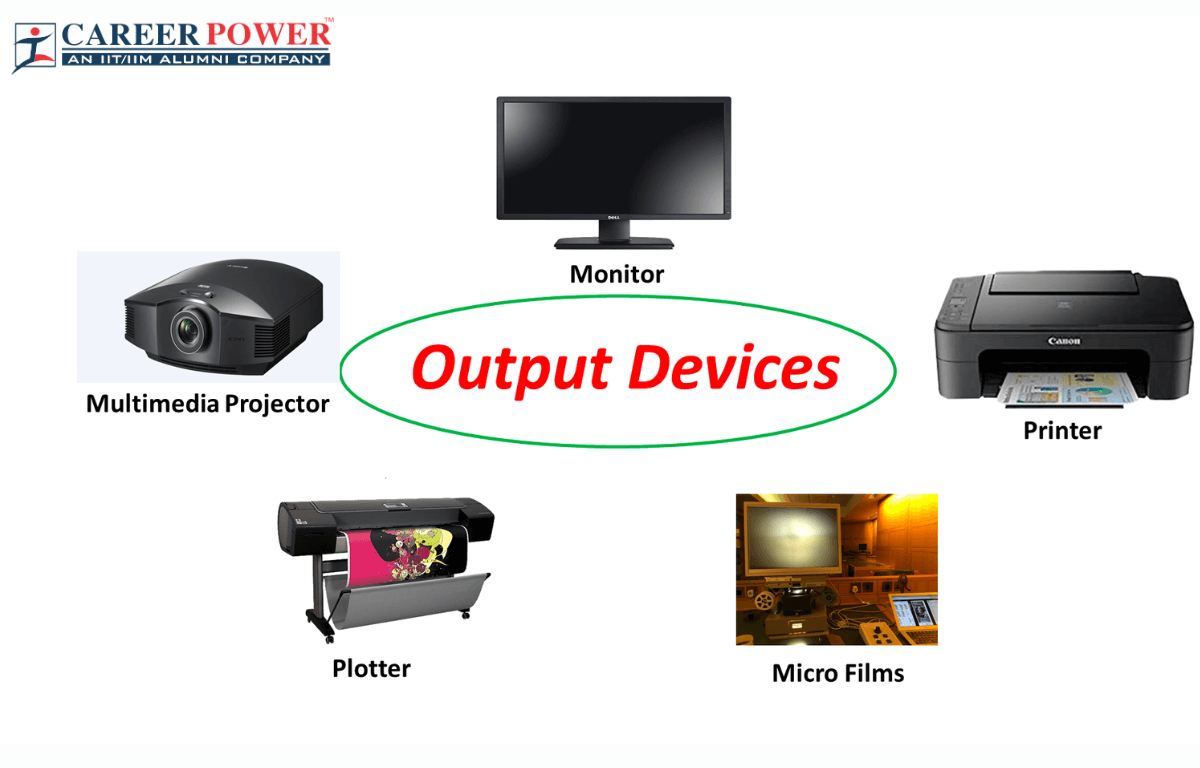
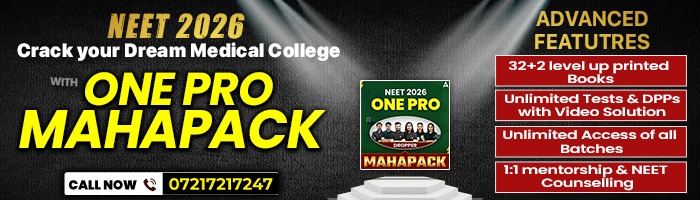
 Generation of Computers 1st, 2nd, 3rd, 4...
Generation of Computers 1st, 2nd, 3rd, 4...
 Input Devices of Computer: Definition, F...
Input Devices of Computer: Definition, F...
 Computer Languages and it's Types
Computer Languages and it's Types