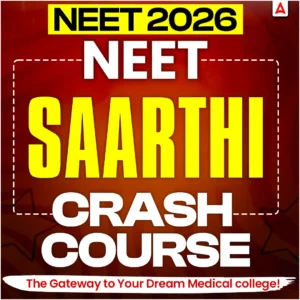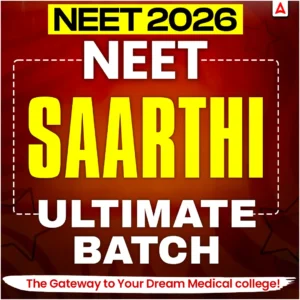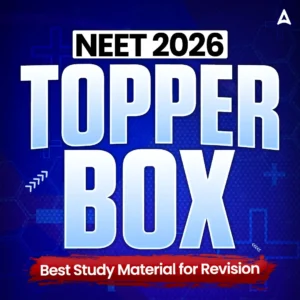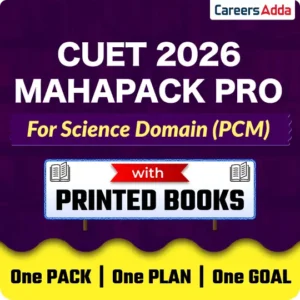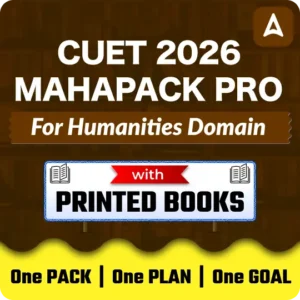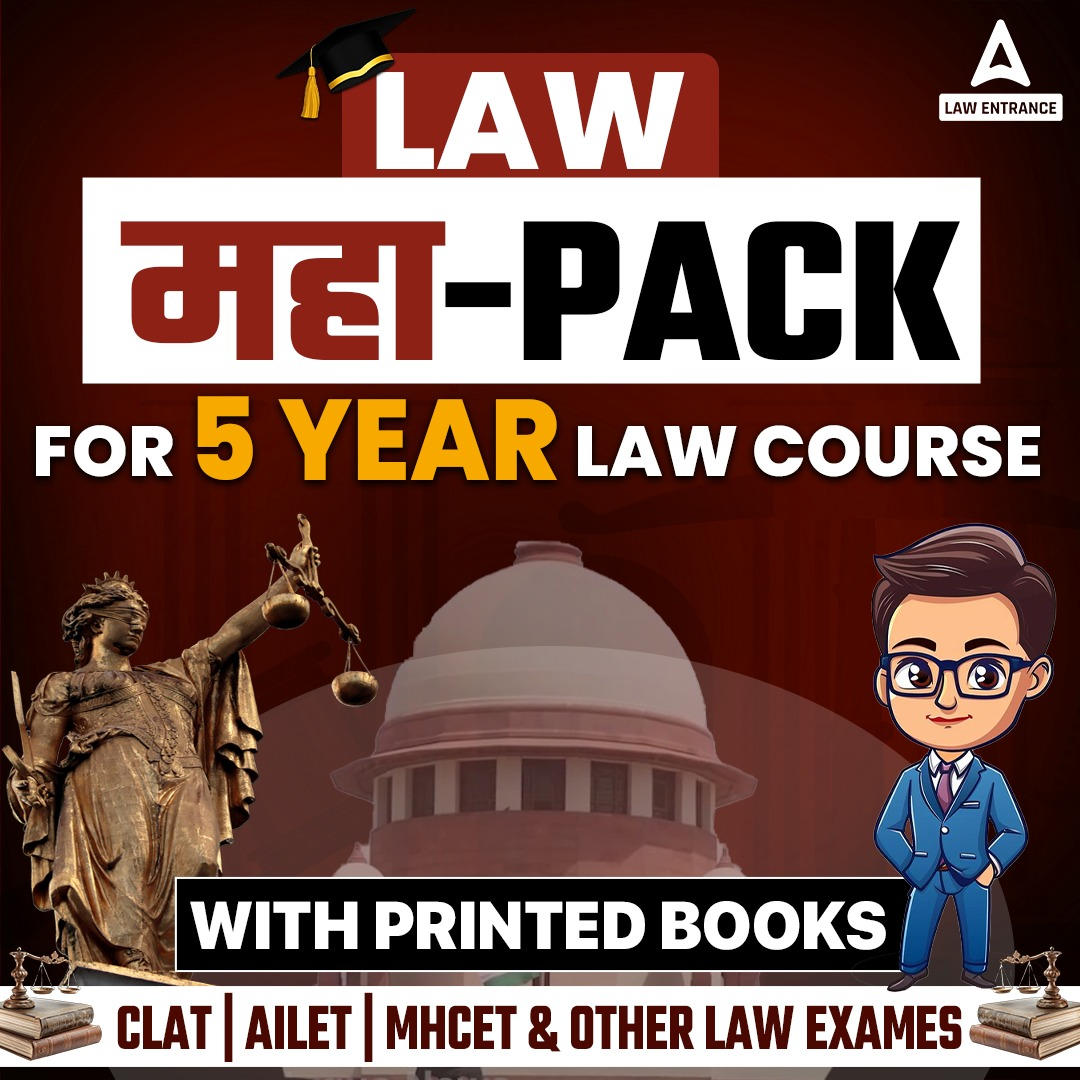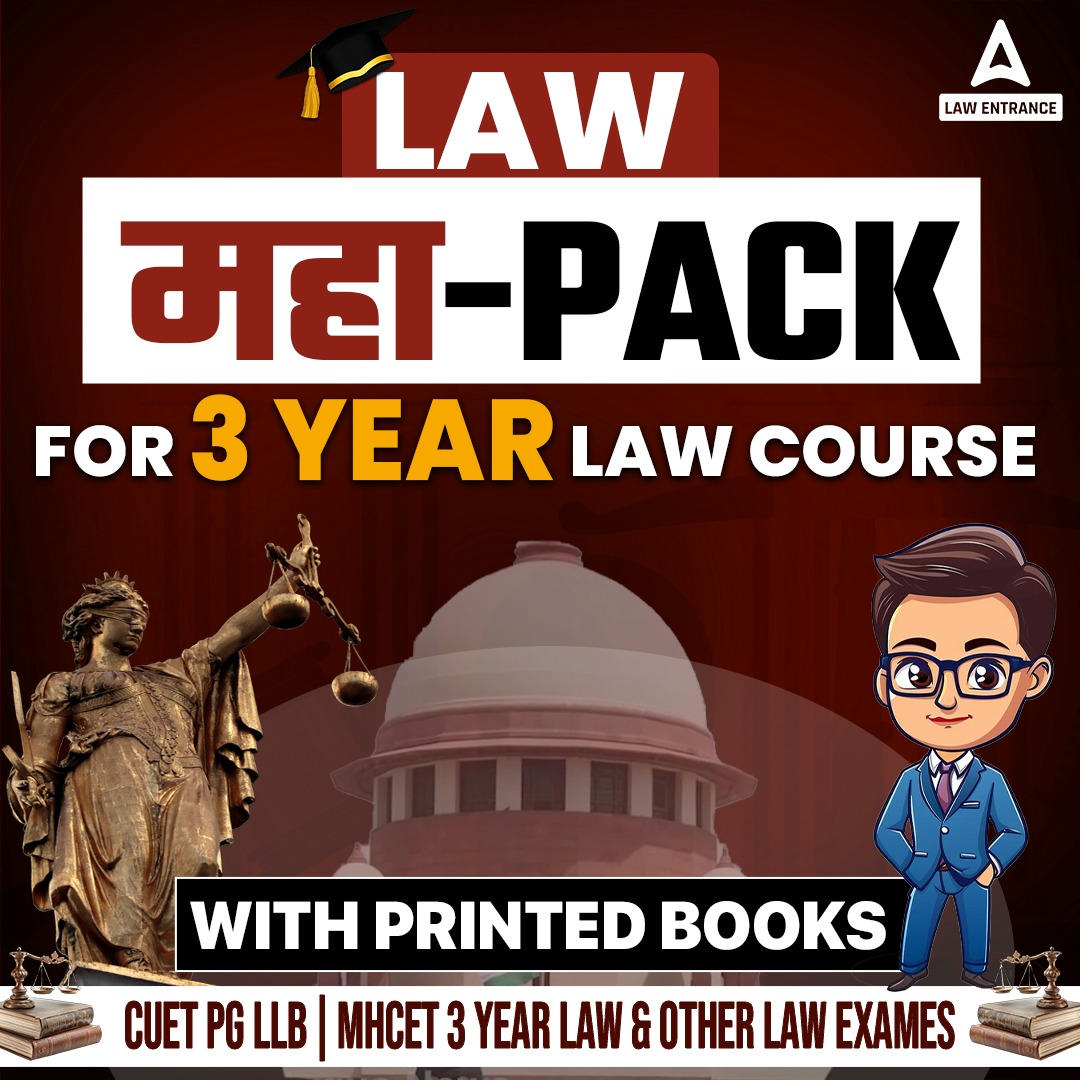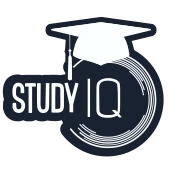OSI Model in Computer Network
The International Organization for Standardization (ISO) developed the OSI Model in the year 1984. Open System Interconnection (OSI) is a reference model that explains how information is transmitted between software applications on different computers. It defines the steps and processes involved in this data transmission. The structure of this model is designed with a 7-layer architecture, where each layer serves a distinct purpose. The seamless collaboration among these layers facilitates the transmission of data between individuals worldwide. In this model, the entire task is broken down into seven smaller and more manageable tasks. Each layer is then assigned a specific task to handle.
Characteristics of OSI Model
Now that we have learned about the OSI Model in computer networks, let us look at some of its characteristics. The upper layers are the responsibility of the host while the network is responsible for the lower layers of the OSI Model. Some of the main characteristics have been listed below.
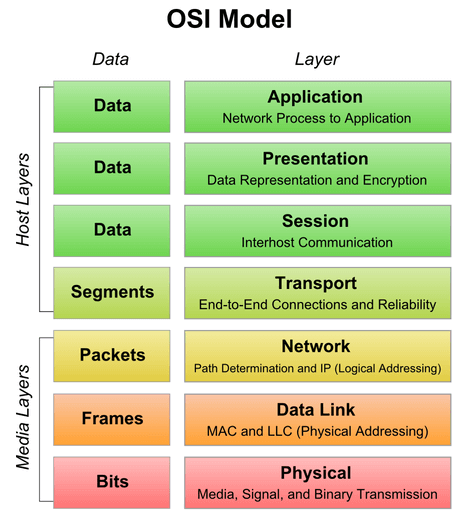
- The OSI model has been categorised into two layers- Upper layers and Lower layers.
- The Upper layer deals with all the application-related issues which are implemented in the software only.
- An upper layer is referred to as the layer which is just above another layer.
- The application layer is the layer that lies closest to the end user. Both the application layer and the end user get to interact with the software applications.
- The data transport issues are taken care of by the lower layer of the OSI model.
- The physical layer along with the data link layer gets implemented in hardware and software.
- The lowest layer of the OSI model is the physical layer which is also closest to the physical medium.
- The placement of information on the physical medium is taken care of by the physical layer.
Layers of OSI Model in Computer Network
In Computer Network the Open System Interconnection or OSI Model consists of 7 layers that work altogether to transmit data. The names of the 7 layers are as follows-
- Physical Layer
- Data-Link Layer
- Network Layer
- Transport Layer
- Session Layer
- Presentation Layer
- Application Layer
Physical Layer
In Computer, the lowest layer of the OSI Model is the Physical layer which takes care of the actual physical connection between the devices. Information is contained in the Physical Layer in the form of bits. Individual bits from one node to the next are transmitted by the Physical Layer. This layer gets the signal when receiving data and then convert it into 0s and 1s which is then sent to the Data Link layer. The frames are then put back together by the Data link layer.
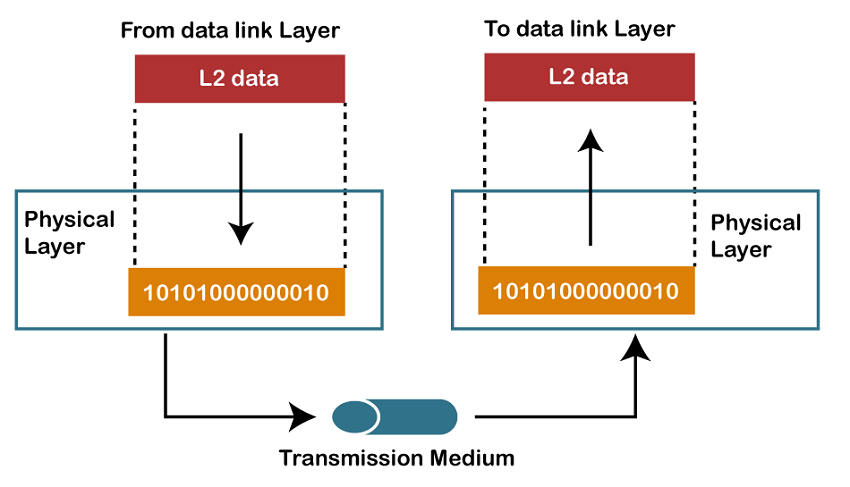
Functions of the Physical Layer
- The Physical layer defines the transmission rate, i.e., the number of bits sent per second.
- This layer also specifies the arrangement of the network i.e., the type of topology.
- The flow of data between two connected devices is also defined by the physical layer. The various transmission modes possible are Simplex, half-duplex and full-duplex.
- The signal used for the transmission of information is also determined by this layer.
- This layer defines the way how two or more devices can be connected physically.
Data Link Layer
The Data Link Layer ensures the node-to-node and error-free delivery of the message. This layer makes sure that the transfer of data over the physical layer from one node to another has been done without any errors. It is also responsible for the unique identification of each device residing on a local network. The Data Link Layer is responsible for transmitting the packet arriving in a network to the Host using its MAC address.
The Data Link Layer is divided into two sublayers:
Logical Link Control Layer
The main task of the Logical Link Control Layer is to transfer the received packets to the Network layer. The address of the Network Layer protocol can be identified from the header. This layer is also responsible for providing the flow control.
Media Access Control Layer
This layer acts as the link between the network’s Physical layer and the Logical Link Control Layer. The transfer of packets over the network is done through this layer.
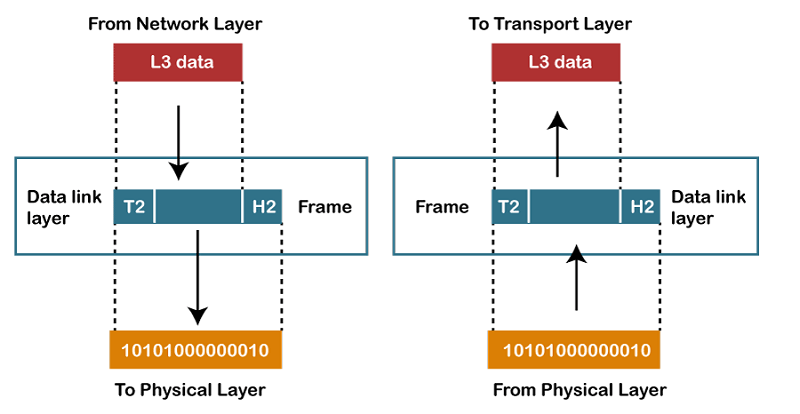
Functions of Data Link Layer
- The frame containing the destination address is added with a header through this layer. This frame is then transmitted to the destination address mentioned in the header.
- The main functionality of the Data-link layer is Flow control. This technique is used to maintain a constant data rate on both sides to avoid corruption of data. This layer ensures that the transmitting station does not exceed the receiving station, with a lower processing speed.
- This layer translates the raw bit stream of the physical layer into packets known as Frames. A header and trailer are added to the frame wherein the header contains the hardware destination and source address.
- When two or more devices are connected to the same communication channel, the data link layer is used to determine the controlling device.
- A calculated value CRC (Cyclic Redundancy Check) that is placed to the Data link layer’s trailer, added to the message frame before it is sent to the physical layer is added to achieve the Error Control. In case of any error, the receiver sends the acknowledgement for the retransmission of the corrupted frames.
Network Layer
Network Layer is layer 3 which manages device addressing and tracks the location of devices on the network. The aim of this layer is to choose the best path to port data to its destination on the basis of various factors such as network conditions, priority of service, etc. It also routes and forwards the packets. Routers are layer 3 devices that are placed in the network layer to provide routing services within an internetwork. Network layer protocols are the protocols used to route network traffic. Example- IP and Ipv6.
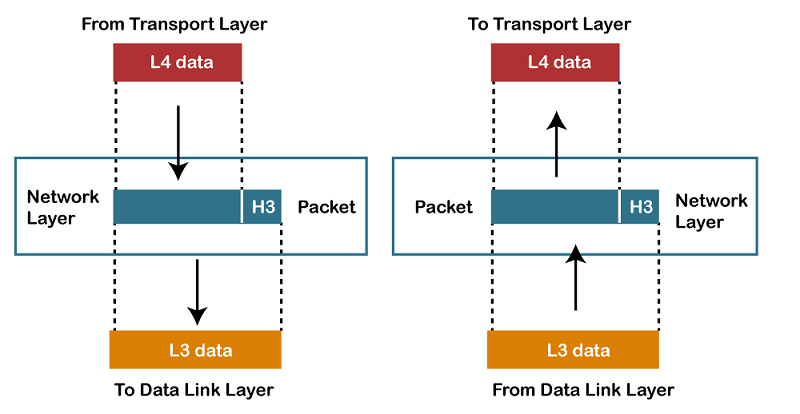
Functions of Network Layer
- The network layer is responsible for providing a logical connection between different devices.
- The device on the internet is identified using addressing. Source and destination address is added to the header of the frame via the network layer.
- The best path out of multiple paths from the source to the destination is chosen via Routing which is the major component of the network layer.
- The upper layer sends packets to the Network Layer which is then converted into packets. This process is known as Packetizing and is achieved by internet protocol (IP).
Transport Layer
The Transport layer is Layer 4 which looks after the messages whether they are transmitted in the order in which they are sent and there is no duplication of data. The Transport Layer aims at transferring the data completely. The upper layer sends data to the transport layer which is then converted into smaller units known as segments. Since this layer provides a point-to-point connection between the source and destination to ensure reliable delivery of the data, it can also be termed an end-to-end layer.
The Transport Layer uses two protocols-
Transmission Control Protocol
The Transmission Control Protocol (TCP) is a standard protocol that allows communication of systems over the Internet by establishing a connection between the hosts. The TCP Protocol divides the data received over the TCP connection into smaller units known as segments. These segments then travel over the internet using multiple routes and then arrive at the destination in different orders. At the receiving end, the TCP reorders these packets in the correct order.
User Datagram Protocol
User Datagram Protocol (UDP) is a transport layer protocol. In the UDP, the receiver does not send any acknowledgement when the packet is received and the sender also does not wait for any acknowledgement making this protocol unreliable.
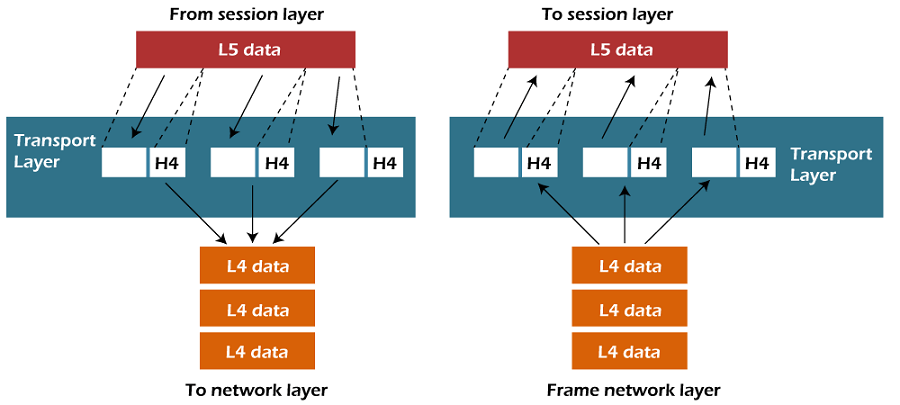
Functions of Transport Layer
- The upper layer sends a message to the transport layer which is divided into multiple segments and each segment is assigned a unique sequence number. The transport layer then reassembles the message based on the sequence numbers once the message is received at the destination.
- The Network Layer is responsible for transmitting the data from one computer to another and transmitting the message in the correct process. This layer adds the header that contains the address known as a service-point address or port address.
- The transport layer provides both Connection-oriented service and connectionless service. Each segment is treated as an individual packet and all of them, travel in different routes in a connectionless service. Whereas a connection-oriented service makes a connection with the transport layer at the destination machine before delivering the packets and all the packets travel in a single route.
- The flow control is performed end-to-end rather than across a single link in the transport layer.
- Error control is performed end-to-end and not across a single link. The sender transport layer ensures that the message reaches the destination without any error.
Session Layer
The Session Layer is layer 3 in the OSI model. This layer is used to establish, maintain and synchronize the interaction between communicating devices. The session layer also takes care of authentication and security.
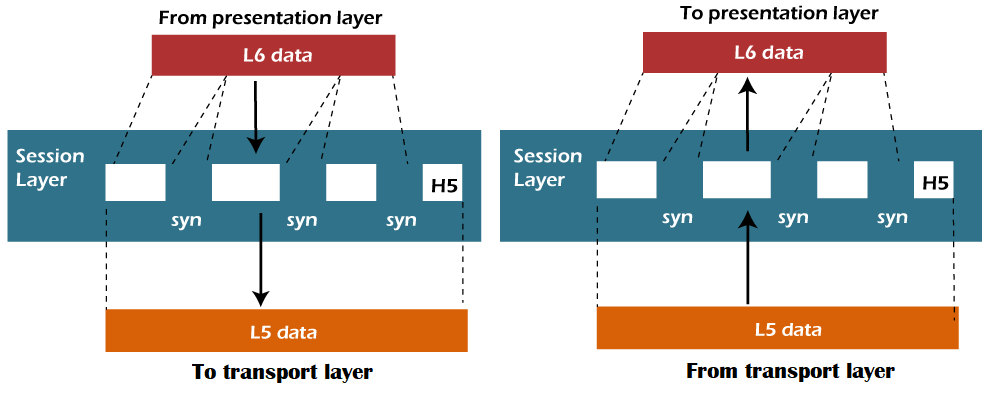
Functions of Session Layer
- The Session layer allows the two processes to establish, use, maintain and terminate a connection.
- This layer allows the process for the addition of checkpoints which are considered the synchronization points of the data. Errors are identified with the help of these synchronization points so that the data is re-synchronized properly, and the ends of the messages are not cut prematurely to avoid loss of data.
- The session layer allows two systems to start communication with each other in half-duplex or full-duplex.
Presentation Layer
The presentation layer is responsible for the syntax and semantics of the information exchanged between the two systems. This layer acts as a data translator for a network and is also known as “Translation Layer”. The data from the application layer is extracted in this layer for manipulation based on the required format and to transmit over the network. It is also a part of the operating system that converts the data from one presentation format to another. This layer is also known as the syntax layer.
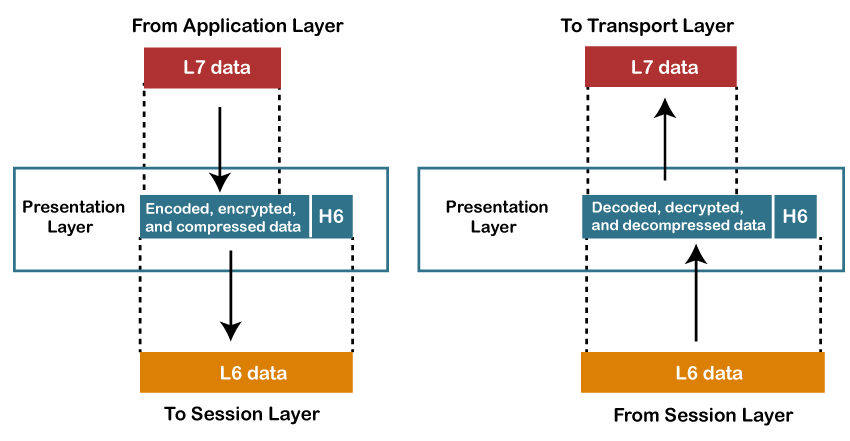
Functions of Presentation Layer
- The Presentation layer handles the interoperability between the different encoding methods used by different computers. It converts the data from the sender-dependent format into a common format and then changes the common format into the receiver-dependent format at the receiving end.
- To maintain privacy, Encryption is required. It is a process of converting the sender-transmitted information into another form and then the resulting message is sent over the network.
- In Data compression, the data is compressed as the number of bits to be transmitted is reduced. It is very important in multimedia such as text, audio, and video.
Application Layer
The application layer acts as a window between the users and application processes to access the network service. This layer handles the issues related to network transparency, resource allocation, etc. This layer performs the application layer functions but it is not an application. The Application layer also provides the network services to the end-users.
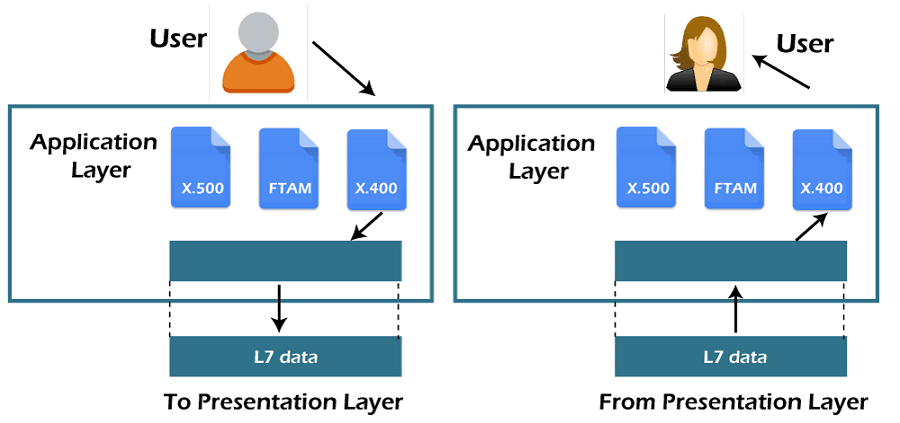
Functions of the Application Layer
- The Application layer allows its users to access the files, retrieve and manage the files on a remote computer.
- The Application layer provides the facility for email forwarding and storage.
- This layer also provides distributed database sources and is used to provide that global information about various objects.
Advantages of OSI Model
The OSI model helps users and operators of computer networks:
- Determine the required hardware and software to build their network.
- Understand and communicate the process followed by components communicating across a network.
- Perform troubleshooting, by identifying which network layer is causing an issue and focusing efforts on that layer.
The OSI model helps network device manufacturers and networking software vendors:
- Create devices and software that can communicate with products from any other vendor, allowing open interoperability
- Define which parts of the network their products should work with.
- Communicate to users at which network layers their product operates – for example, only at the application layer, or across the stack.

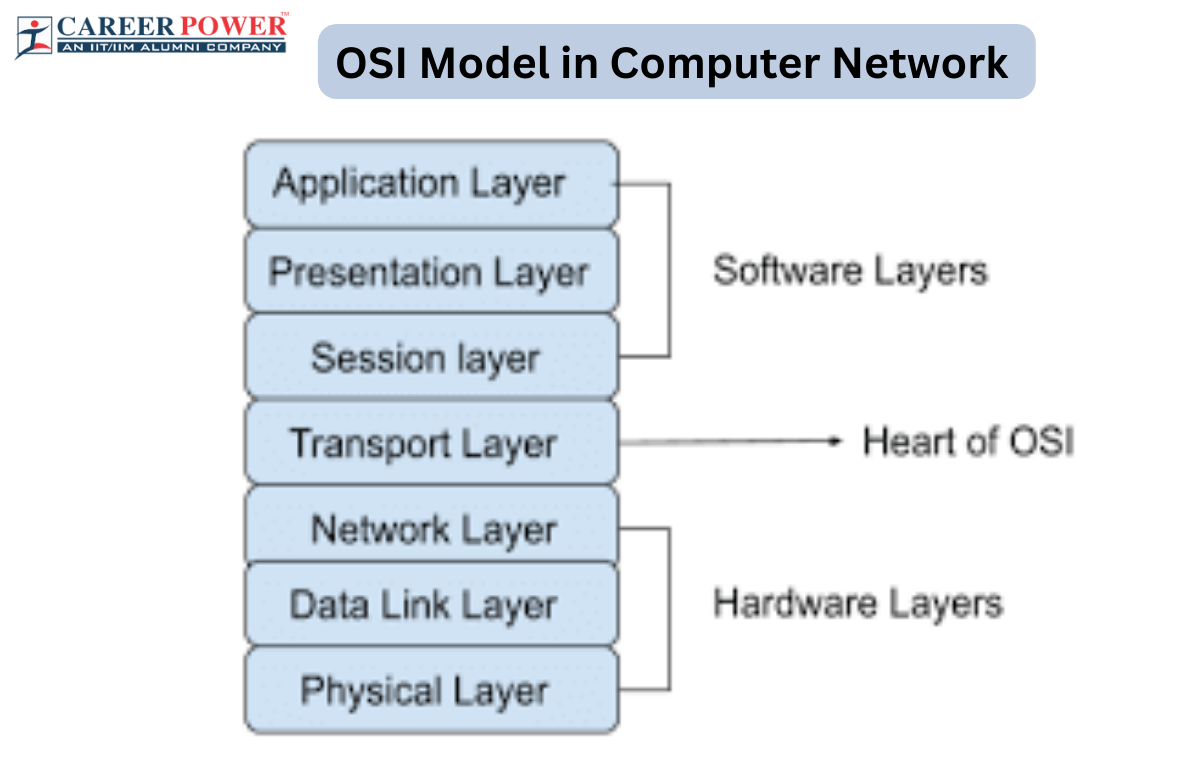
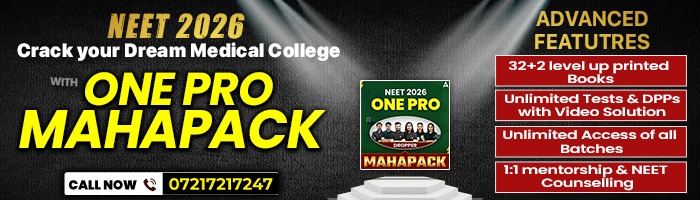
 Generation of Computers 1st, 2nd, 3rd, 4...
Generation of Computers 1st, 2nd, 3rd, 4...
 Input Devices of Computer: Definition, F...
Input Devices of Computer: Definition, F...
 Computer Languages and it's Types
Computer Languages and it's Types