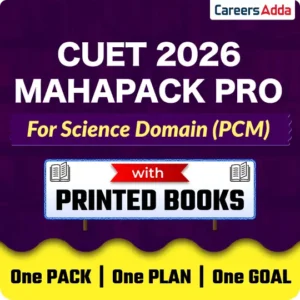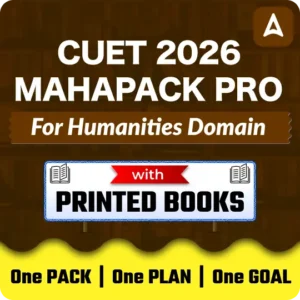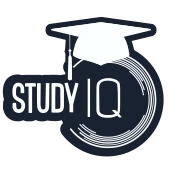The Madhya Pradesh State Open School (MPSOS) has finally released the MPSOS Ruk Jana Nahi Result 2025 and the Aa Laut Chale Result 2025 at its official website on July 01, 2025. All the students who appeared for the class 5th, 8th, 10th, and 12th Ruk Jana Nahi Exam 2025 held between June 02 and June 20, 2025 can now visit the official website at www.mpsos.nic.in to check and download their result score cards. The direct link connecting with the MPSOS Ruk Jana Nahi Result 2025 has been added to the article below.
MPSOS Ruk Jana Nahi Result 2025
The Ruk Jana Nahi Exam 2025 for classes 10th and 12th was conducted by the MPSOS board between June 02 and June 20, 2025, for the May-June session. This time, the results for Aau Laut Chale Yojna 2025 (Class 10th, 12th), ITI Yojna (Class 12th), Open School on July 01, 2025 by the Madhya Pradesh State Open School (MPSOS) with the Ruk Jana Nahi Result 2025. The students are able to download their provisional mark sheet from the official website containing their names, marks, qualifying status, etc.
The original marksheets will be made available to the students after a few days as the schools will directly provide the marksheets to the students or their guardians.
MP Ruk Jana Nahi 10th, 12th Result 2025 Link
The MPSOS Board has released the Ruk Jana Nahi 10th, 12th Result 2025 at its official website making it easily accessible for all students. To make the process more simple for them we have explained the steps to be followed during the result-checking process below and have also added the direct link pointing at the result login window. This link serves as a bridge that connects students with the result login page where they have to complete their login process and have access to the result.
| MP Ruk Jana Nahi 10th, 12th Result 2025 | |
| Result | Link |
| “Ruk Jana Nahi” Yojna Exam Class 10th & 12th | Click Here |
| Open School Class 10th & 12th | Click Here |
| “Aa Laut Chale” Yojna Class 10th & 12th | Click Here |
| Open School Class 05th & 08th | Click Here |
| ITI Yojna Class 12th | Click Here |
Steps to Check रुक जाना नहीं रिजल्ट 2025
Step 1: Visit the official website of MPSOS at https://mpsos.nic.in/
Step 2: On the home page click on the “Result/Migration” tab highlighted in blue color
Step 3: In the new page, look at the Result section
Step 4: Click on the “RUK Jana Nahi Yojna Exam Class 10th & 12th”
Step 5: In the window, the login form will appear on the screen. Select the Exam
Step 6: Fill in the login form with your “Roll Number” or “OS Number”.
Step 7: Process the form
Step 8: The Ruk Jana Nahi Result 2025 will appear on the screen. Check and download the result for later use.
Credentials Required to Access the Ruk Jana Nahi 2025 Result
To check and download the Ruk Jana Nahi Result 2025 candidates are required to enter the following login credentials at the login window:
- Candidate’s Roll Number
- Candidate’s OS Number
Details Mentioned in the MP Ruk Jana Nahi Result 2025
एमपीएसओएस रुक जाना नहीं रिजल्ट 2025 डाउनलोड करने के बाद, छात्रों को परिणामों में उल्लिखित इन विवरणों की जांच करनी होगी।
विद्यार्थी का नाम, पिता का नाम, माता का नाम, रोल नंबर, जन्म तिथि, लिंग, श्रेणी, केंद्र का नाम, विषय, प्रत्येक विषय के लिए प्राप्त अंक, ग्रेड, उत्तीर्ण/अनुत्तीर्ण स्थिति, कुल अंक, प्रतिशत


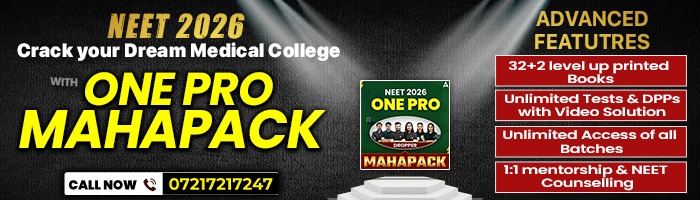
 EMS Result 2025 Out @rghus.ac.in, Direct...
EMS Result 2025 Out @rghus.ac.in, Direct...
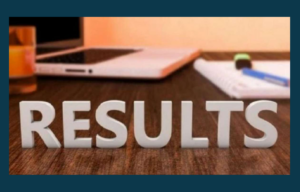 BU Jhansi Result 2025 Out @bujhansi.ac.i...
BU Jhansi Result 2025 Out @bujhansi.ac.i...
 RMLAU Result 2025 Out, Check 1st, 2nd, 3...
RMLAU Result 2025 Out, Check 1st, 2nd, 3...