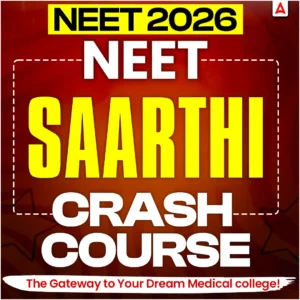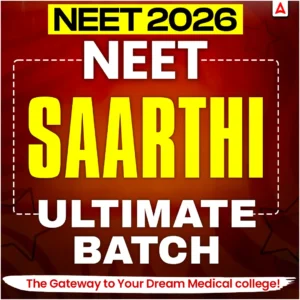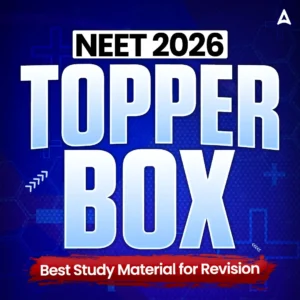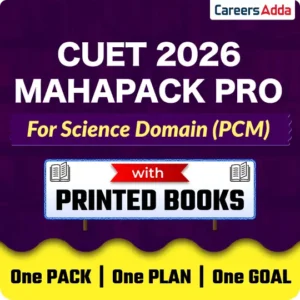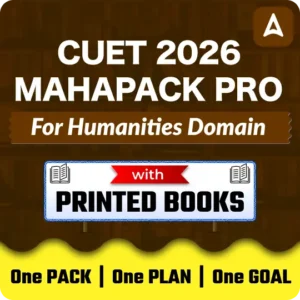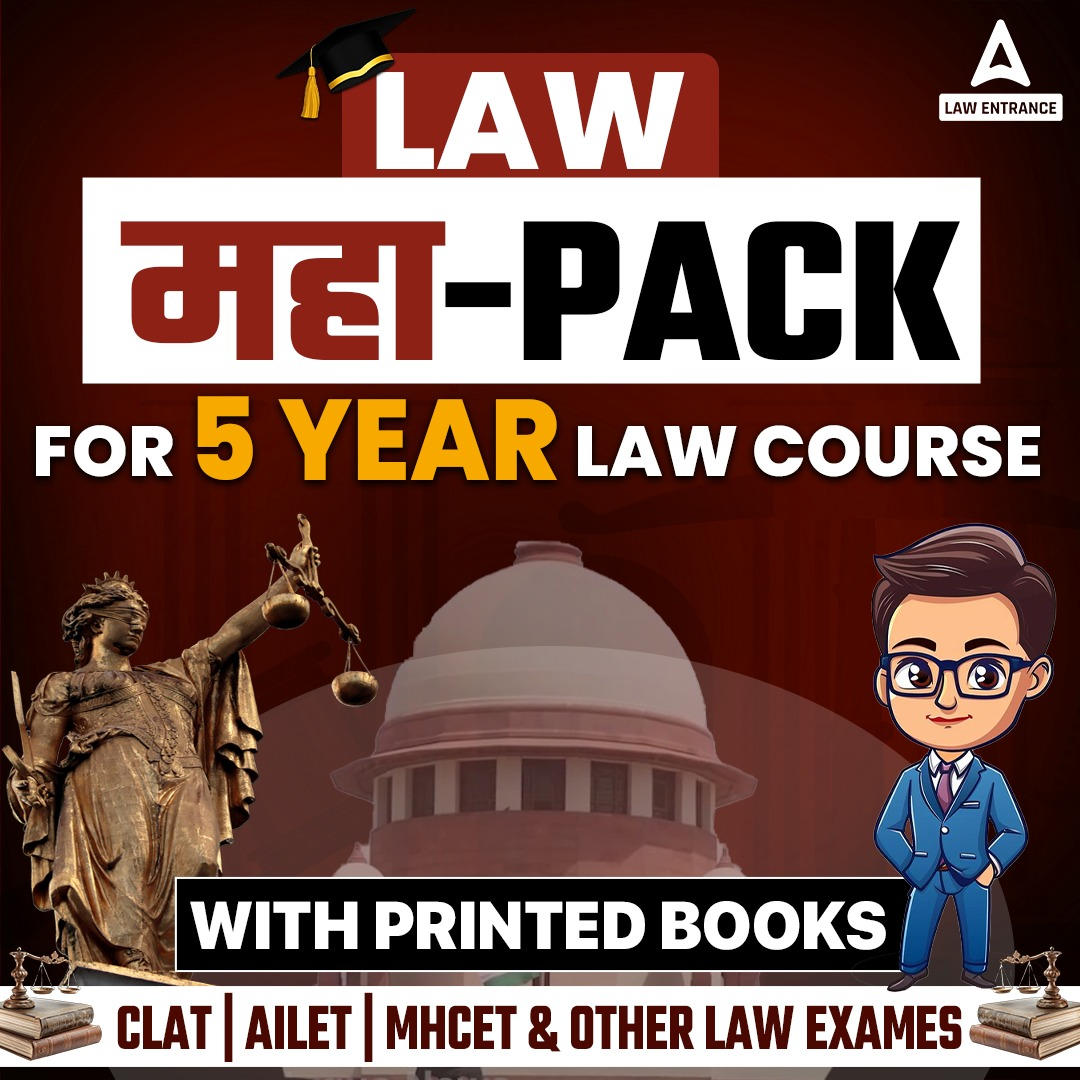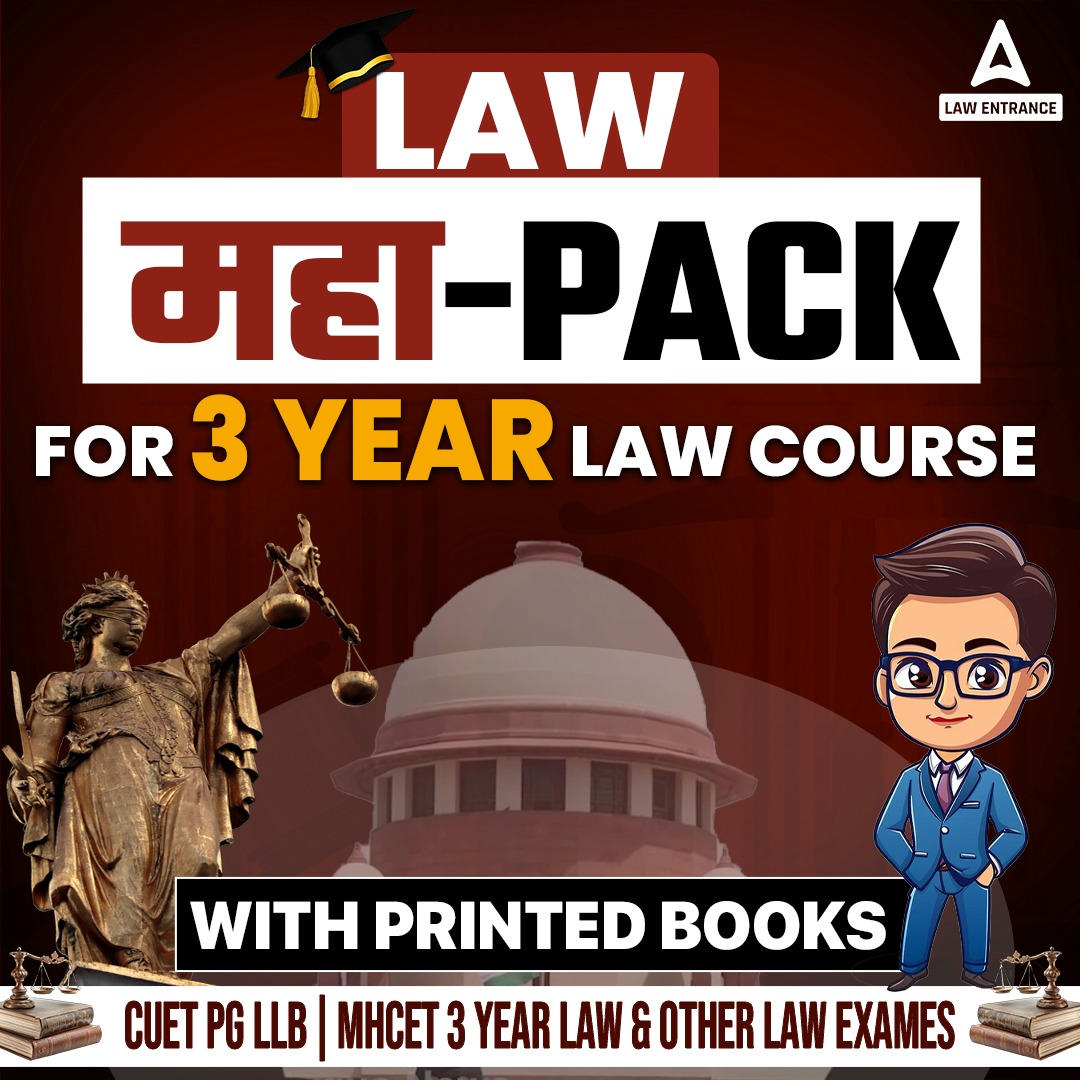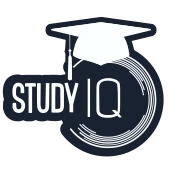The Gujarat Common Entrance Test (GUJCET) 2024 provisional Answer Key has been released by the Gujarat Secondary and Higher Secondary Education Board (GSEB) today i.e., April 03, 2024. All the candidates who appeared for the GUJCET 2024 Examination can now download the GUJCET 2024 Provisional Answer key either through the official website of the GSEB i.e., www.gsebeservice.com, or by simply clicking on the direct link shared in our article. As per the notification, the GUJCET 2024 Exam was successfully conducted on March 31, 2024 from 10:00 am to 12:00 pm. For more information regarding the GUJCET 2024 Answer Key students are advised to go through the complete article below.
GUJCET Answer Key 2024
Today i.e., April 03, 2024, the provisional answer key for the GUJCET 2024 Exam, which took place on March 31, 2024 has been released. This answer key contains the suggested answers to the questions asked in the exam. Students who appeared for the exam can now compare their answers with the ones provided in the provisional key to get an idea of their performance. It is important to note that this is not the final answer key, and students can raise objections if they find any discrepancies. As per the GUJCET 2024 marking scheme, candidates will be awarded 1 mark for each correct answer and 0.25 marks will be deducted for each incorrect answer.
GUJCET Answer Key 2024
Students have also been provided with a window to submit their objections on the GUJCET 2024 provisional answer key. The last date for students to raise objections against the GUJCET 2024 answer key is April 6, 2024. For more details regarding the GUJCET 2024 answer key have been discussed below.
| GUJCET Answer Key 2024 | |
| Exam Conducting Body | Gujarat Secondary and Higher Secondary Education Board (GSEB) |
| Name of Examination | Gujarat Common Entrance Test (GUJCET) 2024 |
| Category | Answer Key |
| Status | Released |
| GUJCET 2024 Provisional Answer Key | April 03, 2024 |
| GUJCET Result 2024 | May 2024 |
| Mode of Answer Key availability | Online mode |
| Official Website | www.gsebeservice.com |
GUJCET 2024 Answer Key PDF Download Link
The Gujarat Secondary and Higher Secondary Education Board (GSEB) has released the GUJCET 2024 Provisional answer key today i.e., April 03, 2024. The answer key serves as a preliminary guide for candidates to cross-check their answers and estimate their scores. All the candidates who appeared on the GUJCET 2024 exam on March 31, 2024 can check the answer key pdf from the official website of the GSEB. Students can calculate their expected scorecard and percentile with the help of GUJECT Provisional Answer Key 2024. The direct link to download the GUJCET 2024 Provisional Answer Key PDF has been updated below.
How to Download GUJCET Answer Key 2024
Students can now download the Gujarat Common Entrance Test (GUJCET) 2024 Answer key. Below we have mentioned a few simple steps that will help the candidates to download their Gujarat Common Entrance Test (GUJCET) 2024 provisional answer key.
Step 1: Visit the official website of the Gujarat Secondary and Higher Secondary Education Board (GSEB) i.e., www.gsebeservice.com
Step 2: Click on the GUJCET provisional answer key link
Step 3: A new page with the GUJCET 2024 Provisional Answer key appears on the screen.
Step 4: Download the GUJCET 2024 answer key pdf and also take a printout of it to check the answers.
How To Raise Objection Against the GUJCET 2024 Answer Key
Below we have mentioned a few simple steps that will help the candidates to raise objections against the GUJCET 2024 provisional answer key.
Step I: Visit the official website of the Gujarat Secondary and Higher Secondary Education Board (GSEB) i.e., www.gsebeservice.com
Step II: Click on the “Submit Objections”.
Step III: Now select the question booklet set “Type of Objection” i.e., “About the answer key” OR “About the question”.
Step IV: Select the Question number in which you have an objection, and enter your objection.
Step V: Provide written documents regarding the objections to the email id gujcetkey@gmail.com
Step VI: Once all objections are submitted, click on the button that says “Make Payment” to make the payment.

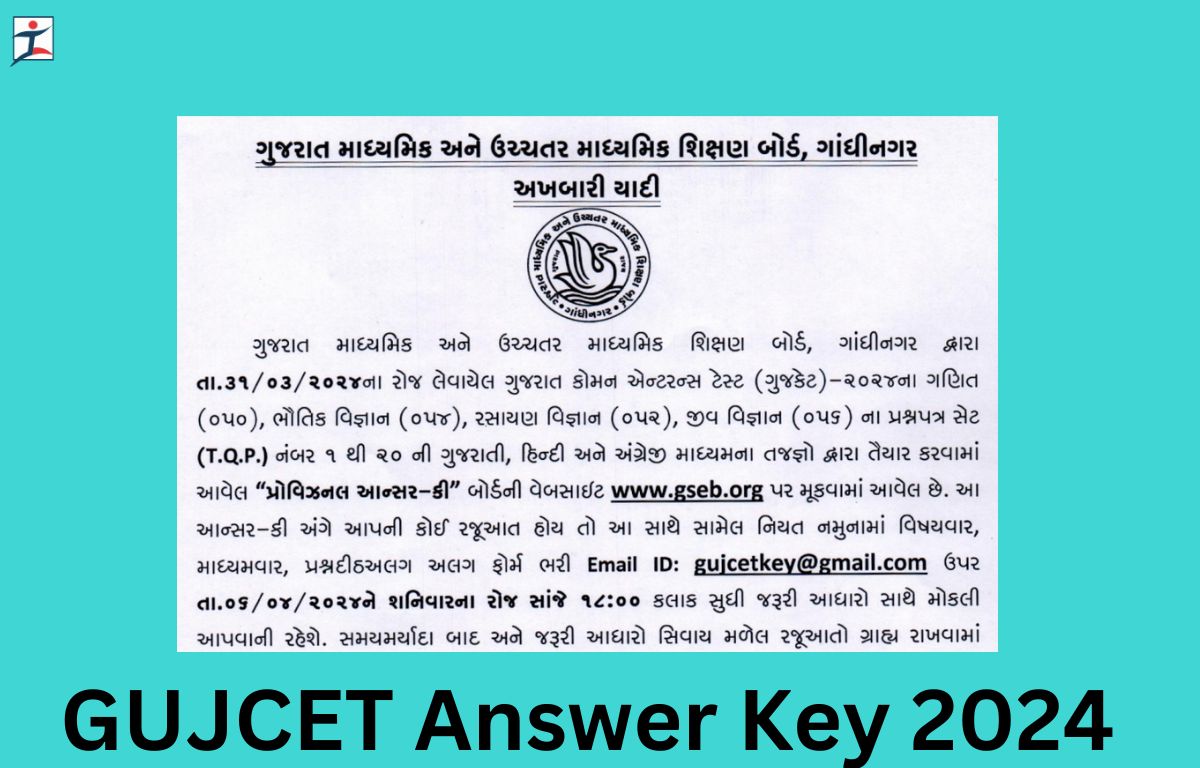
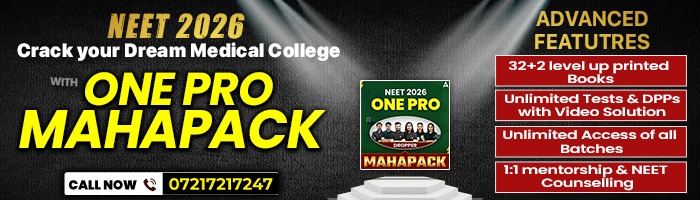
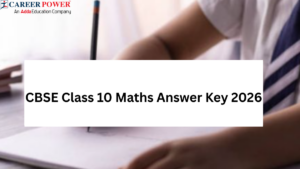 CBSE Class 10th Maths Answer Key 2026, C...
CBSE Class 10th Maths Answer Key 2026, C...
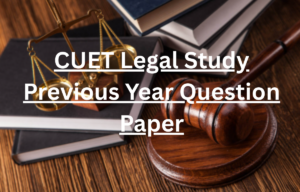 CUET Legal Study Previous Year Question ...
CUET Legal Study Previous Year Question ...
 NIMCET Final Answer Key 2025 Out, Downlo...
NIMCET Final Answer Key 2025 Out, Downlo...